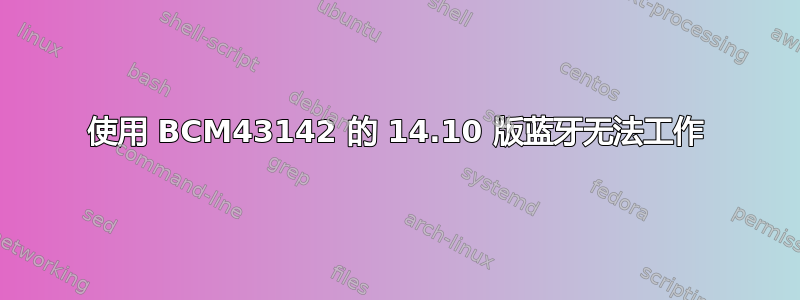
谢谢你的帮助。无论如何,正如标题所说,我有用于 Wifi 和蓝牙的 Broadcom43142 芯片。它是双芯片,包含 WiFi 和蓝牙。*呻吟声 以下是来自 dmesg | grep -i blue
[ 18.505736] Bluetooth: Core ver 2.19
[ 18.505761] Bluetooth: HCI device and connection manager initialized
[ 18.505768] Bluetooth: HCI socket layer initialized
[ 18.505771] Bluetooth: L2CAP socket layer initialized
[ 18.505780] Bluetooth: SCO socket layer initialized
[ 18.822995] bluetooth hci0: Direct firmware load failed with error -2
[ 18.823006] bluetooth hci0: Falling back to user helper
[ 18.823767] Bluetooth: hci0: BCM: patch brcm/BCM43142A0-0a5c-21d7.hcd not found
[ 28.385656] Bluetooth: BNEP (Ethernet Emulation) ver 1.3
[ 28.385661] Bluetooth: BNEP filters: protocol multicast
[ 28.385669] Bluetooth: BNEP socket layer initialized
[ 28.850708] Bluetooth: RFCOMM TTY layer initialized
[ 28.850718] Bluetooth: RFCOMM socket layer initialized
[ 28.850725] Bluetooth: RFCOMM ver 1.11
[ 384.623505] Bluetooth: hci0 command 0x1003 tx timeout
非常感谢大家的帮助!另外,我已经安装了 Bluez 驱动程序。全部都安装了。
答案1
我找到了一个解决方案。
.hex您需要从 Windows 安装中搜索文件,我在 中找到了我的文件C:\Windows\System32\drivers\BCM43142A0_001.001.011.0197.0231.hex;找到以 开头的文件BCM43142A0.
然后您需要将其转换为 hcd 格式。您可以在以下位置找到该工具https://github.com/jessesung/hex2hcd。
git clone git://github.com/jessesung/hex2hcd.git
cd hex2hcd
make
hex2hcd <input_file>.hex fw-xxxx_yyyy.hcd
您fw-xxxx_yyyy.hcd应该使用BCM43142A0-0a5c-21d7.hcd。
然后将生成的hcd文件复制到/lib/firmware/brcm/下并重启。
这应该可以解决问题。


