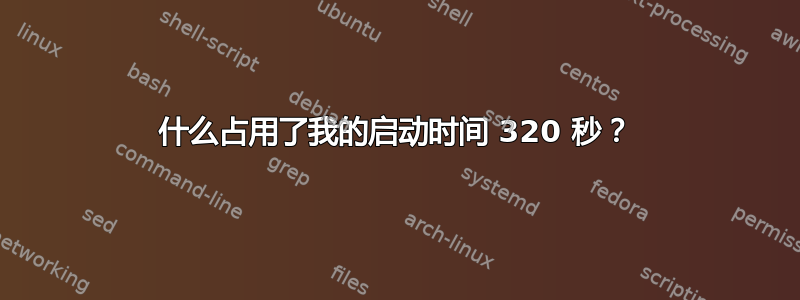
你好,我使用 loglevel=7 的内核启动后运行了 dmesg。
[ 19.439254] xhci_hcd 0000:00:14.0: xHCI xhci_drop_endpoint called with disabled ep ffff88080e62f248
[ 19.439255] xhci_hcd 0000:00:14.0: xHCI xhci_drop_endpoint called with disabled ep ffff88080e62f200
[ 19.439256] xhci_hcd 0000:00:14.0: xHCI xhci_drop_endpoint called with disabled ep ffff88080e62f290
[ 19.439257] xhci_hcd 0000:00:14.0: xHCI xhci_drop_endpoint called with disabled ep ffff88080e62f2d8
[ 19.439258] xhci_hcd 0000:00:14.0: xHCI xhci_drop_endpoint called with disabled ep ffff88080e62f320
[ 19.439671] ieee80211 phy0: rt2x00_set_rt: Info - RT chipset 5392, rev 0223 detected
[ 19.449271] ieee80211 phy0: rt2x00_set_rf: Info - RF chipset 5372 detected
[ 19.451573] ieee80211 phy0: Selected rate control algorithm 'minstrel_ht'
[ 19.451773] usbcore: registered new interface driver rt2800usb
[ 340.533178] init: Error while reading from descriptor: Broken pipe
[ 340.534894] init: failsafe main process (844) killed by TERM signal
[ 341.270880] audit: type=1400 audit(1418215536.094:10): apparmor="STATUS" operation="profile_load" profile="unconfined" name="/usr/lib/lightdm/lightdm-guest-session" pid=993 comm="apparmor_parser"
[ 341.270884] audit: type=1400 audit(1418215536.094:11): apparmor="STATUS" operation="profile_load" profile="unconfined" name="chromium" pid=993 comm="apparmor_parser"
[ 341.272056] audit: type=1400 audit(1418215536.098:12): apparmor="STATUS" operation="profile_load" profile="unconfined" name="/usr/lib/x86_64-linux-gnu/lightdm-remote-session-freerdp/freerdp-session-wrapper" pid=993 comm="apparmor_parser"
[ 341.272059] audit: type=1400 audit(1418215536.098:13): apparmor="STATUS" operation="profile_load" profile="unconfined" name="chromium" pid=993 comm="apparmor_parser"
[ 341.273154] audit: type=1400 audit(1418215536.098:14): apparmor="STATUS" operation="profile_load" profile="unconfined" name="/usr/lib/x86_64-linux-gnu/lightdm-remote-session-uccsconfigure/uccsconfigure-session-wrapper" pid=993 comm="apparmor_parser"
[ 341.273157] audit: type=1400 audit(1418215536.098:15): apparmor="STATUS" operation="profile_load" profile="unconfined" name="chromium" pid=993 comm="apparmor_parser"
[ 341.273922] audit: type=1400 audit(1418215536.098:16): apparmor="STATUS" operation="profile_replace" profile="unconfined" name="/sbin/dhclient" pid=993 comm="apparmor_parser"
[ 341.273926] audit: type=1400 audit(1418215536.098:17): apparmor="STATUS" operation="profile_replace" profile="unconfined" name="/usr/lib/NetworkManager/nm-dhcp-client.action" pid=993 comm="apparmor_parser"
[ 341.273928] audit: type=1400 audit(1418215536.098:18): apparmor="STATUS" operation="profile_replace" profile="unconfined" name="/usr/lib/connman/scripts/dhclient-script" pid=993 comm="apparmor_parser"
什么花费了 320 秒?我该如何调试它?
谢谢
编辑
这是我的sudo lshw -class network
*-network
description: Ethernet interface
product: RTL8111/8168/8411 PCI Express Gigabit Ethernet Controller
vendor: Realtek Semiconductor Co., Ltd.
physical id: 0
bus info: pci@0000:03:00.0
logical name: eth0
version: 06
serial: 74:d4:35:1a:fb:8b
size: 10Mbit/s
capacity: 1Gbit/s
width: 64 bits
clock: 33MHz
capabilities: pm msi pciexpress msix vpd bus_master cap_list ethernet physical tp mii 10bt 10bt-fd 100bt 100bt-fd 1000bt 1000bt-fd autonegotiation
configuration: autonegotiation=on broadcast=yes driver=r8169 driverversion=2.3LK-NAPI duplex=half firmware=rtl8168e-3_0.0.4 03/27/12 latency=0 link=no multicast=yes port=MII speed=10Mbit/s
resources: irq:44 ioport:d000(size=256) memory:f3104000-f3104fff memory:f3100000-f3103fff
*-network
description: Wireless interface
physical id: 2
bus info: usb@3:9
logical name: wlan0
serial: c8:3a:35:cc:12:44
capabilities: ethernet physical wireless
configuration: broadcast=yes driver=rt2800usb driverversion=3.16.0-28-generic firmware=0.29 ip=10.0.0.5 link=yes multicast=yes wireless=IEEE 802.11bgn
uname -r
3.16.0-28-generic
lsb_release --代号
Codename: utopic
答案1
你似乎受到了这个错误它被错误地命名为“nvidia 驱动程序”,但实际上是英特尔网络驱动程序的一个错误。
最好订阅错误列表并在错误解决后提出新问题。
同时:您必须忍受较长的启动时间。
解决方法:同时尽可能多地使用“休眠”。


