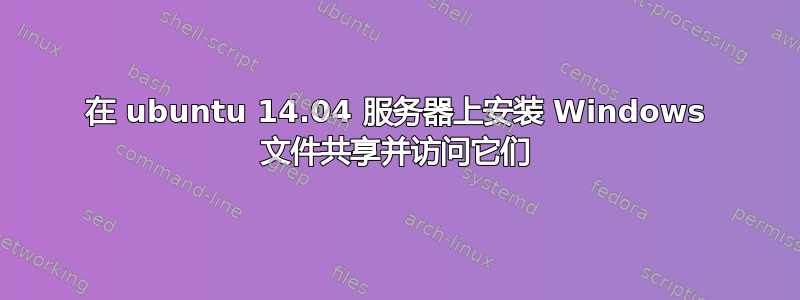
我已经在其中一个数据中心创建了一个 windows 文件共享 windows server 2012,我想在 Ubuntu server 14.04 上访问另一个数据中心的文件共享
我可以 ping 两台机器,反之亦然。我已经cifs-utils在 Ubuntu 机器上安装了,当我运行
$ mount.cifs //x.x.x.x/test /mnt/iweb -o user=Administrator
Password:
Windows Share 未安装在机器上。如果我错了,请纠正我。
答案1
尝试这个
mount –t cifs //servername/sharename /mountpoint –o username=userid
一旦输入此命令,它就会要求输入密码。
还要确保 /etc/fstab 中有 cifs 共享条目
答案2
尝试这个
sudo mount -t smbfs -o username=domainname\\username,password=userpassword //servername/sharename /mountpointname


