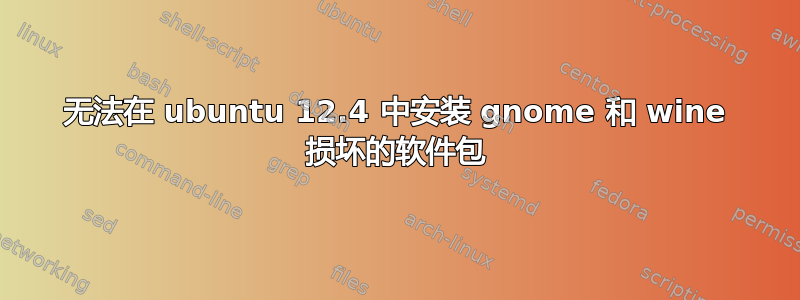
我有戴尔 Vostro 3443 笔记本电脑。它具有经过认证的预安装Ubuntu 12.04.2 LTS 64 位由制造商提供。我上面有很多软件,使用更新管理器进行更新。现在当我尝试安装 wine 和 gnome 时,它显示软件包损坏,下面显示了命令行安装生成的日志。
$ sudo apt-get install gnome
[sudo] password for mithun:
Reading package lists... Done
Building dependency tree
Reading state information... Done
Some packages could not be installed. This may mean that you have
requested an impossible situation or if you are using the unstable
distribution that some required packages have not yet been created
or been moved out of Incoming.
The following information may help to resolve the situation:
The following packages have unmet dependencies:
gnome : Depends: gnome-core (= 1:3.0+6ubuntu3) but it is not going to be installed
Depends: alacarte (>= 0.13.2) but it is not going to be installed
Depends: cheese (>= 3.0) but it is not going to be installed
Depends: evolution (>= 3.0) but it is not installable
Depends: evolution-plugins (>= 3.0) but it is not installable
Depends: hamster-applet (>= 2.91.2) but it is not going to be installed
Depends: tomboy (>= 1.6) but it is not going to be installed or
gnote but it is not going to be installed
Depends: vinagre (>= 3.0) but it is not going to be installed
Depends: gimp (>= 2.6) but it is not going to be installed
Depends: inkscape (>= 0.48) but it is not going to be installed
Depends: simple-scan but it is not going to be installed
Depends: epiphany-extensions (>= 3.0) but it is not going to be installed
Depends: gedit-plugins (>= 3.0) but it is not going to be installed
Depends: gnome-applets (>= 2.91) but it is not going to be installed
Recommends: browser-plugin-gnash but it is not going to be installed
Recommends: gdebi but it is not going to be installed
Recommends: gnome-games-extra-data (>= 3.0) but it is not going to be installed
Recommends: liferea but it is not installable or
evolution-rss but it is not going to be installed or
blam but it is not going to be installed
Recommends: menu-xdg but it is not going to be installed
E: Unable to correct problems, you have held broken packages.
对于葡萄酒来说,它将给出
$ sudo apt-get install wine
Reading package lists... Done
Building dependency tree
Reading state information... Done
Some packages could not be installed. This may mean that you have
requested an impossible situation or if you are using the unstable
distribution that some required packages have not yet been created
or been moved out of Incoming.
The following information may help to resolve the situation:
The following packages have unmet dependencies:
openssh-client : Depends: adduser (>= 3.10) but it is not going to be installed
Depends: passwd
ssh : Depends: openssh-server
wine : Depends: wine1.6 but it is not going to be installed or
wine1.7 but it is not going to be installed
E: Error, pkgProblemResolver::Resolve generated breaks, this may be caused by held packages.
并尝试自行安装依赖项。然后这来源。
加上命令:
$ dpkg --get-selections | grep deinstall
给出以下列表:
colord deinstall
cups deinstall
dell-eula deinstall
dell-recovery-bootloader deinstall
deluge deinstall
deluge-gtk deinstall
dmraid deinstall
firstboot-video2 deinstall
hplip deinstall
indicator-printers deinstall
kpartx-boot deinstall
libblas3gf deinstall
libboost-filesystem1.46.1 deinstall
libboost-python1.46.1 deinstall
libboost-system1.46.1 deinstall
libboost-thread1.46.1 deinstall
libdebconfclient0 deinstall
libdebian-installer4 deinstall
libdmraid1.0.0.rc16 deinstall
libevent-core-2.0-5 deinstall
libevent-openssl-2.0-5 deinstall
libgfortran3 deinstall
libgl1-mesa-glx deinstall
libglapi-mesa deinstall
liblapack3gf deinstall
libmikmod2 deinstall
libopts25 deinstall
libportmidi0 deinstall
libsane deinstall
libsdl-mixer1.2 deinstall
libsdl-ttf2.0-0 deinstall
libsmpeg0 deinstall
libtorrent-rasterbar6 deinstall
libxatracker1 deinstall
oem-config deinstall
oem-config-gtk deinstall
oobe-dim-disable deinstall
printer-driver-gutenprint deinstall
quilt deinstall
sane-utils deinstall
shotwell deinstall
user-setup deinstall
xserver-xorg deinstall
xserver-xorg-core deinstall
xserver-xorg-video-intel deinstall
xserver-xorg-video-openchrome deinstall
xserver-xorg-video-vmware deinstall
我使用以下方法删除了它们:
$ dpkg --purge `dpkg --get-selections | grep deinstall | cut -f1`
并尝试再次更新,仍然无济于事。问题仍然存在,我是否遗漏了什么。
編輯 :2
后来它最终导致操作系统完全崩溃 - 也无法获取日志页面
到目前为止,以下内容已经明确:
制造商提供的是 ubuntu 版本,即没有修改。但带有一些附加软件包。
恢复出厂设置选项可用(我后来用过),但只有在系统测试完硬件后才可用。仍然不知道这种行为的原因。
即使恢复出厂设置后也无法安装 wine。
答案1
尝试sudo apt-get update && sudo apt-get upgrade
现在尝试以下操作:
sudo apt-get install -f packagename
#请相应地更改包名称。
我希望这能帮助-f您修复损坏的软件包。祝您好运!


