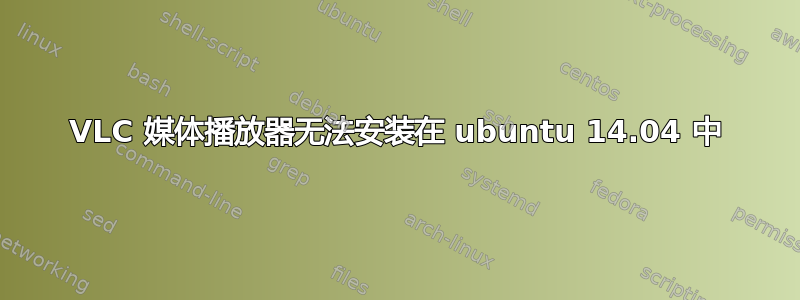
我尝试通过输入以下内容安装 vlc media player:
sudo apt-get install vlc
终端窗口显示以下错误:
Some packages could not be installed.
This may mean that you have requested an impossible situation or if you are using the
unstable distribution that some required packages have not yet been created or been moved out of Incoming.
The following information may help to resolve the situation:
The following packages have unmet dependencies:
vlc : Depends: vlc-nox (= 2.1.4-0ubuntu14.04.1) but it is not going to be installed
Depends: libsdl-image1.2 (>= 1.2.10) but it is not installable
Depends: libtar0 but it is not installable
Depends: libva-x11-1 (> 1.3.0~) but it is not installable
Depends: libva1 (> 1.3.0~) but it is not installable
Depends: libvlccore7 (>= 2.1.0) but it is not going to be installed
Recommends: vlc-plugin-notify (= 2.1.4-0ubuntu14.04.1) but it is not going to be installed
Recommends: vlc-plugin-pulse (= 2.1.4-0ubuntu14.04.1) but it is not going to be installed
E: Unable to correct problems, you have held broken packages.
答案1
这些命令可能会帮助你:
sudo apt-get autoclean
sudo apt-get clean
sudo dpkg --configure -a
sudo apt-get update
sudo apt-get dist-upgrade
答案2
我的建议可能有风险。因此请谨慎行事:
sudo aptitude install vlc -f
sudo aptitude install -f
这些命令会自动解决依赖关系,还会为您提供一些选项,因此,如果您不喜欢其中一个,只需说“不”,它就会向您显示另一个。
但这也可能会导致之后某些功能无法正常运作。
答案3
请尝试 Ubuntu 软件中心。安装应用程序要容易得多。按下 Super Key/windows 键,这将打开 Dash,写上 Ubuntu 软件中心。打开软件中心,然后在软件中心搜索 VLC。
答案4
系统升级是否因升级而禁用了 vlc - ppa 或存储库?那么您只需手动再次打开 ppa。我会更新软件列表并重新安装所有已安装的 vlc 内容。如果尚未完成,请 sudo apt-get update && sudo apt-get install -f && sudo apt-get upgrade && sudo apt-get dist-upgrade。


