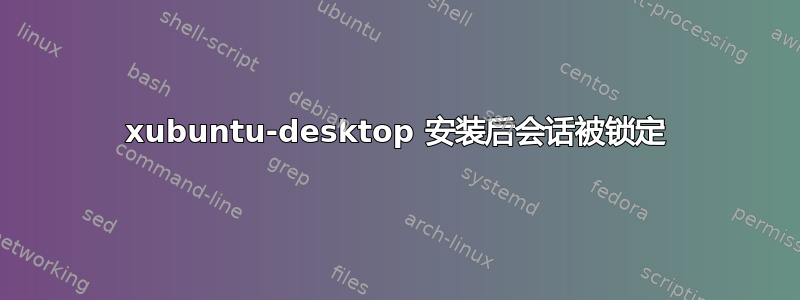
安装后xubuntu-desktop我删除了它。现在当我的电脑进入睡眠模式并唤醒时,我会看到标准的 ubuntu 登录窗口。好的。我输入密码,然后看到黑屏,上面有随机放置的文本。然后,几秒钟后,我再次看到登录窗口,但现在会话已死,所以当我登录时,所有软件都关闭了。这不好。此外,如果我在输入密码之前按 Ctrl+Alt+F1 和 Ctrl+Alt+F7,我会看到XFCE消息“会话已锁定”。我做了什么来解决这个问题:
# apt-get purge xfce*
# apt-get remove lightdm ubuntu-desktop unity
# apt-get install lightdm ubuntu-desktop unity
没有帮助。这是 /var/log/pm-suspend.log
Thu Dec 25 15:32:50 EET 2014: performing suspend Thu Dec 25 15:32:56 EET 2014: Awake. Thu Dec 25 15:32:56 EET 2014: Running hooks for resume Running hook /etc/pm/sleep.d/novatel_3g_suspend resume suspend: /etc/pm/sleep.d/novatel_3g_suspend resume suspend: not executable.
Running hook /usr/lib/pm-utils/sleep.d/99video resume suspend: /usr/lib/pm-utils/sleep.d/99video resume suspend: success.
Running hook /usr/lib/pm-utils/sleep.d/98video-quirk-db-handler resume suspend: /usr/lib/pm-utils/sleep.d/98video-quirk-db-handler resume suspend: success.
Running hook /usr/lib/pm-utils/sleep.d/95led resume suspend: /usr/lib/pm-utils/sleep.d/95led resume suspend: not applicable.
Running hook /usr/lib/pm-utils/sleep.d/95hdparm-apm resume suspend: /usr/lib/pm-utils/sleep.d/95hdparm-apm resume suspend: success.
Running hook /usr/lib/pm-utils/sleep.d/95anacron resume suspend: /usr/lib/pm-utils/sleep.d/95anacron resume suspend: success.
Running hook /usr/lib/pm-utils/sleep.d/94cpufreq resume suspend: /usr/lib/pm-utils/sleep.d/94cpufreq resume suspend: success.
Running hook /usr/lib/pm-utils/sleep.d/90clock resume suspend: /usr/lib/pm-utils/sleep.d/90clock resume suspend: not applicable.
Running hook /usr/lib/pm-utils/sleep.d/75modules resume suspend: Reloaded unloaded modules. /usr/lib/pm-utils/sleep.d/75modules resume suspend: success.
Running hook /usr/lib/pm-utils/sleep.d/60_wpa_supplicant resume suspend: Failed to connect to non-global ctrl_ifname: (null) error: No such file or directory /usr/lib/pm-utils/sleep.d/60_wpa_supplicant resume suspend: success.
Running hook /usr/lib/pm-utils/sleep.d/50unload_alx resume suspend: /usr/lib/pm-utils/sleep.d/50unload_alx resume suspend: success.
Running hook /etc/pm/sleep.d/10_unattended-upgrades-hibernate resume suspend: /etc/pm/sleep.d/10_unattended-upgrades-hibernate resume suspend: not executable.
Running hook /etc/pm/sleep.d/10_grub-common resume suspend: /etc/pm/sleep.d/10_grub-common resume suspend: success.
Running hook /usr/lib/pm-utils/sleep.d/01laptop-mode resume suspend: Laptop mode enabled, not active sh: echo: I/O error SETTING OF KERNEL PARAMETER FAILED: echo ondemand \> /sys/devices/system/cpu/cpu0/cpufreq/scaling_governor sh: echo: I/O error SETTING OF KERNEL PARAMETER FAILED: echo ondemand \> /sys/devices/system/cpu/cpu1/cpufreq/scaling_governor /usr/lib/pm-utils/sleep.d/01laptop-mode resume suspend: success.
Running hook /usr/lib/pm-utils/sleep.d/00powersave resume suspend: Error for wireless request «Set Power Management» (8B2C) : SET failed on device mon0 ; Invalid argument. Failed. Error for wireless request «Set Power Management» (8B2C) : SET failed on device wlan0 ; Invalid argument. Failed. /usr/lib/pm-utils/sleep.d/00powersave resume suspend: success.
Running hook /usr/lib/pm-utils/sleep.d/00logging resume suspend: /usr/lib/pm-utils/sleep.d/00logging resume suspend: success.
Running hook /usr/lib/pm-utils/sleep.d/000record-status resume suspend: /usr/lib/pm-utils/sleep.d/000record-status resume suspend: success.
Running hook /usr/lib/pm-utils/sleep.d/000kernel-change resume suspend: /usr/lib/pm-utils/sleep.d/000kernel-change resume suspend: success.
Thu Dec 25 15:32:57 EET 2014: Finished.
请帮帮我!谢谢。
答案1
就我而言,以下有帮助:
sudo apt-get purge light-locker


