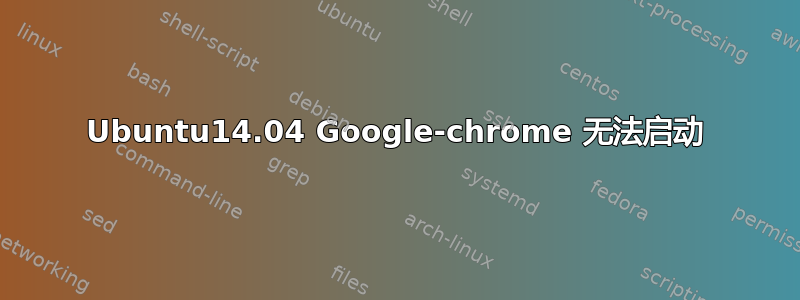
当我尝试启动 google-chrome 时,收到以下消息:
Failed to create a ProcessSingleton for your profile directory.
This means that running multiple instances would start multiple browser processes
rather than opening a new window in the existing process.
Aborting now to avoid profile corruption.
我尝试按照此处的建议卸载并重新安装 Chrome如何通过命令行正确安装Chrome浏览器?,但这并没有解决我的问题。
我该如何继续?
答案1
您的主目录中的 .config 和 .pki 文件夹可能被分配了 root 权限。
类型sudo chown -R {username}:{username} ~/.config ~/.pki
注意:将 {username} 替换为您登录的用户名。


