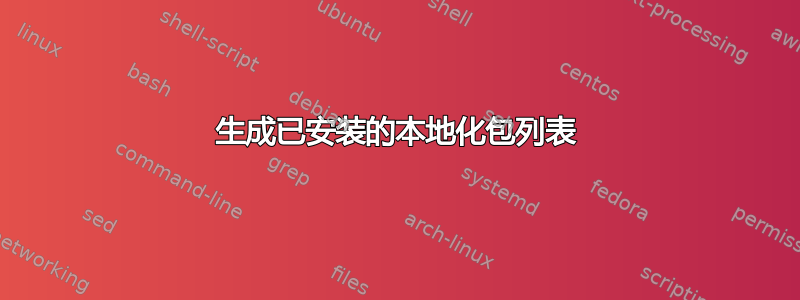
我需要找出当前语言环境安装的软件包。这些软件包是在全新安装 Ubuntu 后在系统设置中打开语言支持时安装的。它们通常是安装本地化字符串和帮助到预安装软件包的软件包,还有一些为 Ubuntu 本地化服务的软件包。
我发现这列出手动安装的软件包和本地化软件包的技巧非常酷。但我只需要列出本地化软件包。
这个很酷的技巧的输出如下所示:
brackets
build-essential
fluxgui
folder-color
gitg
gnome-paint
google-chrome-stable
hunspell-en-ca
hyphen-en-us
language-pack-gnome-cs
libgmp-dev
libkrb5-dev
libnss3-dev
liboxideqtquick0
libpcap-dev
libreoffice-help-cs
libreoffice-help-en-gb
libreoffice-l10n-en-gb
libreoffice-l10n-en-za
libssl-dev
linux-headers-3.13.0-44
linux-headers-3.13.0-44-generic
linux-image-extra-3.13.0-44-generic
linux-image-3.13.0-44-generic
maxthon-browser-stable
myspell-cs
myspell-en-au
myspell-en-gb
myspell-en-za
mythes-cs
mythes-en-au
mythes-en-us
openjdk-6-jre
openjdk-7-jre
openoffice.org-hyphenation
pipelight-multi
python-requests
thunderbird-locale-cs
thunderbird-locale-en
thunderbird-locale-en-gb
thunderbird-locale-en-us
ttf-mscorefonts-installer
vlc
wbritish
wine1.6
wine1.7
yasm
但我只需要这些(可能):
hunspell-en-ca
hyphen-en-us
language-pack-gnome-cs
libreoffice-help-cs
libreoffice-help-en-gb
libreoffice-l10n-en-gb
libreoffice-l10n-en-za
myspell-cs
myspell-en-au
myspell-en-gb
myspell-en-za
mythes-cs
mythes-en-au
mythes-en-us
openoffice.org-hyphenation
thunderbird-locale-cs
thunderbird-locale-en
thunderbird-locale-en-gb
thunderbird-locale-en-us
wbritish
以某种方式自动完成。你能帮助我吗?
答案1
假设您在安装时选择了英语,这些命令应该添加捷克语和英语的所有语言和语言支持包:
sudo mkdir /usr/share/locale-langpack/cs
sudo apt-get install $(check-language-support)


