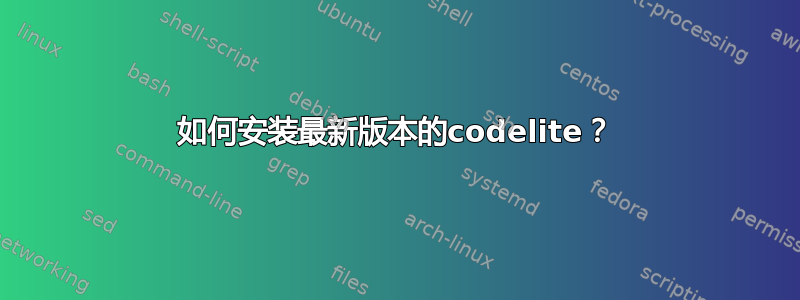
如何安装最新版本的Codelite?
操作系统:Ubuntu 14.04.02 64 位。
答案1
下载
添加 CodeLite 公钥以避免 apt/aptitude 的警告
sudo apt-key adv --fetch-keys http://repos.codelite.org/CodeLite.asc添加适当的存储库。正如您提到的,您使用Ubuntu 14.04.02-值得信赖的塔尔羊
sudo apt-add-repository 'deb http://repos.codelite.org/ubuntu/ trusty universe'现在你需要更新你的存储库
sudo apt-get update
安装
安装 Codelite
sudo apt-get install codelite wxcrafter


