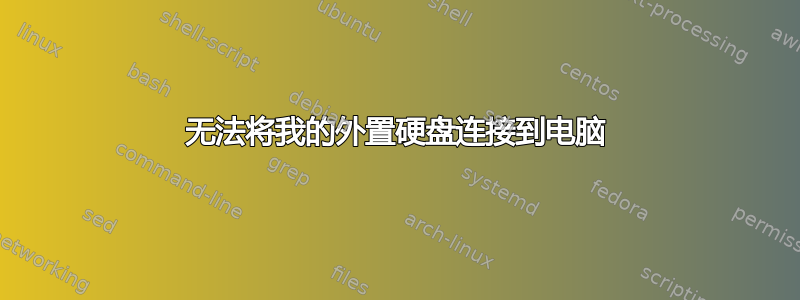
我已经尝试将外部硬盘连接到 PC 一段时间了(此硬盘仅用于媒体内容)。
我不想将此硬盘安装到 PC,我只想查看已存储在硬盘中的内容。我看过其他问题,但没有一个能帮助我解决我的情况,每次我将硬盘连接到 PC 时都会显示以下错误消息:
Error mounting /dev/sdb1 at /media/mubasher/LG External HDD Drive:
Command-line `mount -t "ntfs" -o "uhelper=udisks2,nodev,nosuid,uid=1000,gid=1000,dmask=0077,fmask=0177" "/dev/sdb1" "/media/mubasher/LG External HDD Drive"' exited with non-zero exit status 14: The disk contains an unclean file system (0, 0).
Metadata kept in Windows cache, refused to mount.
Failed to mount '/dev/sdb1': Operation not permitted
The NTFS partition is in an unsafe state. Please resume and shutdown
Windows fully (no hibernation or fast restarting), or mount the volume
read-only with the 'ro' mount option.
答案1
从终端发出以下命令。
mkdir Windows
sudo mount -o ro /dev/sdb1 Windows
注意:有些问题太简单,不需要冗长的回答。如果这个问题最终被归入低质量答案队列,我深表歉意。
答案2
编辑: 正如 @ElderGeek 所指出的,为了使驱动器可读写,将硬盘重新插入Windows并安全地移除它是没有意义的,您还需要删除休眠文件。但由于您只需要以只读方式安装文件系统,请参阅他的帖子以了解执行此操作的正确方法。
要删除休眠文件,您需要在客户操作系统上禁用休眠。从Windows硬盘启动后:
- 在
Windows XP:单击Start>Control Panel>Power Options>Hybernate选项卡并取消勾选Enable hybernation - 在
Windows 7/中Windows 8:以管理员权限打开命令提示符并运行命令powercfg.exe -h off
要在客户操作系统上重新启用休眠模式:
- 在
Windows XP:单击Start>Control Panel>Power Options>Hybernate选项卡并勾选Enable hybernation - 在
Windows 7/中Windows 8:以管理员权限打开命令提示符并运行命令powercfg.exe -h on
附注:挂载分区意味着使其内容在Ubuntu文件系统内可用,这是访问其中的文件/文件夹所必需的。


