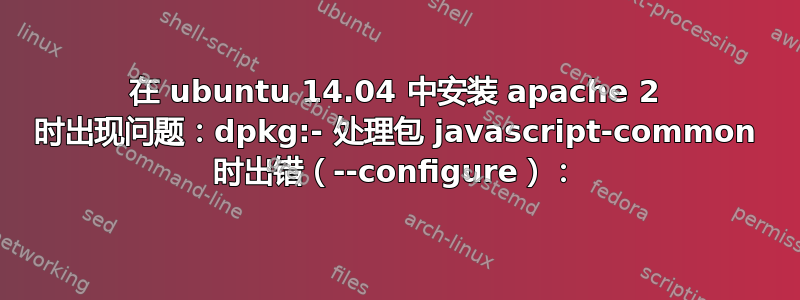
我试图在卸载 Apache 2 后重新安装它。但在使用命令安装它时-
sudo apt-get install apache2
我收到错误-
rahul@rahulpc:~$ sudo apt-get install apache2
[sudo] password for rahul:
Reading package lists... Done
Building dependency tree
Reading state information... Done
apache2 is already the newest version.
The following packages were automatically installed and are no longer required:
libblas3 liblinear-tools liblinear1
Use 'apt-get autoremove' to remove them.
0 upgraded, 0 newly installed, 0 to remove and 474 not upgraded.
1 not fully installed or removed.
After this operation, 0 B of additional disk space will be used.
Do you want to continue? [Y/n] y
Setting up javascript-common (11) ...
dpkg: error processing package javascript-common (--configure):
subprocess installed post-installation script returned error exit status 1
Errors were encountered while processing:
javascript-common
E: Sub-process /usr/bin/dpkg returned an error code (1)
我认为我在卸载 apache 2 时删除了一些必要的目录。有人能帮我恢复文件并安装 apache 2 吗?
答案1
删除 javascript common 并重新安装:
sudo apt-get purge javascript-common
sudo apt-get install javascript-common
然后安装包。
答案2
我卸载它,然后 dpkg 重新配置
apt-get --purge 删除 javascript-common
sudo dpkg--configure-a
如果你需要它,请再次安装
sudo apt-get 更新
sudo apt-get 安装 javascript-common
答案3
我的问题是 javascript-common(我使用 Dedian)未配置。我的解决方案是删除它并在安装 javascript-common 之前安装 apache2。看来 javascript-common 需要一些配置文件存在才能对其进行配置。
sudo touch /etc/apache2/conf-available/javascript-common.conf
sudo apt-get install apache2
手动下载 javascript-common_11_all.deb 包并使用
dpkg -i javascript-common_11_all.deb --force-all
祝你好运


