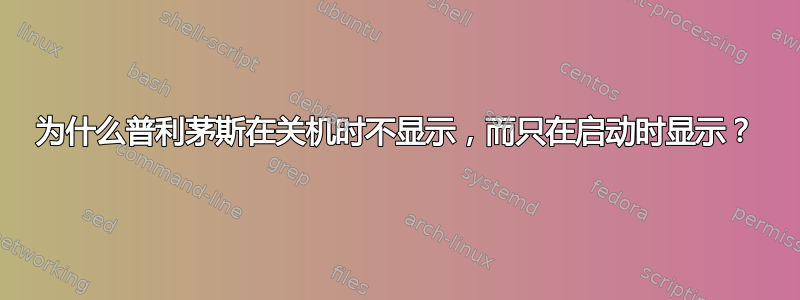
这很奇怪。我该如何强制 plymouth 在关机时以 1024x768 分辨率显示,因为在我看来,plymouth 在关机时使用了一些未知的分辨率或帧缓冲区,这与启动时的不同,并且无法被 LCD 识别?请帮忙!
我使用 Nvidia 驱动程序 346,并按照此链接的说明进行操作如何修复所有 Ubuntu 版本中的启动画面!但是我只能够显示启动画面,而不能显示关机画面,正如您在视频中看到的那样。https://www.youtube.com/embed/nD9OVbnp28g
我猜可能是因为显卡上没有 D-sub 插槽,我必须使用 HDVI 转 D-sub 适配器,这导致 Ubuntu 无法检测到它。请帮我解决这个问题。提前谢谢。这是我做的:
sudo apt-get install v86d
sudo gedit /etc/default/grub
GRUB_GFXMODE=1024x768x32
GRUB_GFXPAYLOAD_LINUX=keep
echo FRAMEBUFFER=y | sudo tee /etc/initramfs-tools/conf.d/splash
sudo update-initramfs -u
sudo update-grub2
有开机启动画面,但没有关机启动画面。如何让关机启动画面正常工作?我的操作系统 Ubuntu 14.04 64 位,主板 Gigabyte G1-sniper H6 CPU intel® Core™ i7-4790 CPU @ 3.60GHz × 8,显卡 Nvidia GeForce GTX 750 Ti/PCIe/SSE2 不带 D-sub,所以我使用 DVI 转 D-sub 适配器,显示器 LG E2242C LCD 只有一个 D-sub 插槽 ps: 我的 grub
GRUB_DEFAULT=0
#GRUB_HIDDEN_TIMEOUT=0
GRUB_HIDDEN_TIMEOUT_QUIET=true
GRUB_TIMEOUT=10
GRUB_DISTRIBUTOR=`lsb_release -i -s 2> /dev/null || echo Debian`
GRUB_CMDLINE_LINUX_DEFAULT="quiet splash"
GRUB_CMDLINE_LINUX=""
# Uncomment to enable BadRAM filtering, modify to suit your needs
# This works with Linux (no patch required) and with any kernel that obtains
# the memory map information from GRUB (GNU Mach, kernel of FreeBSD ...)
#GRUB_BADRAM="0x01234567,0xfefefefe,0x89abcdef,0xe fefefef"
# Uncomment to disable graphical terminal (grub-pc only)
#GRUB_TERMINAL=console
# The resolution used on graphical terminal
# note that you can use only modes which your graphic card supports via VBE
# you can see them in real GRUB with the command `vbeinfo'
#GRUB_GFXMODE=640x480
#Fix nvidia splash screen
#GRUB_GFXMODE=640x480
GRUB_GFXMODE=1024x768x32
GRUB_GFXPAYLOAD_LINUX=keep
# Uncomment if you don't want GRUB to pass "root=UUID=xxx" parameter to Linux
#GRUB_DISABLE_LINUX_UUID=true
# Uncomment to disable generation of recovery mode menu entries
#GRUB_DISABLE_RECOVERY="true"
# Uncomment to get a beep at grub start
#GRUB_INIT_TUNE="480 440 1"


