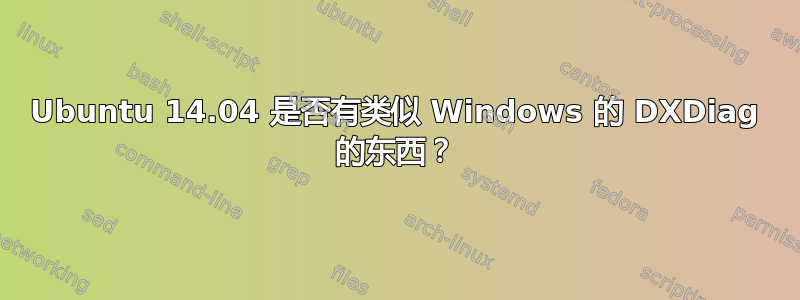
我需要知道我的 Acer Aspire 3680-2419 笔记本电脑有多少视频/图形内存,以便我可以尝试使用 Play On Linux 安装游戏。我知道它有一个 Intel Graphics Media Accelerator 950,很可能集成在主板上,但我不确定。但由于我对 Ubuntu 和 Linux 还不太熟悉,所以我不确定如何找到这些信息。
答案1
有多种工具可以做到这一点,包括:
inxi$ sudo apt-get install inxi $ inxi -G Graphics: Card: NVIDIA G86 [GeForce 8400 GS] X.Org: 1.14.3 drivers: nouveau (unloaded: fbdev,vesa) Resolution: [email protected] GLX Renderer: Gallium 0.4 on NV86 GLX Version: 3.0 Mesa 9.2.2lshw$ sudo apt-get install lshw $ sudo lshw -C display *-display description: VGA compatible controller product: G86 [GeForce 8400 GS] vendor: NVIDIA Corporation physical id: 0 bus info: pci@0000:02:00.0 version: a1 width: 64 bits clock: 33MHz capabilities: pm msi pciexpress vga_controller bus_master cap_list rom configuration: driver=nouveau latency=0 resources: irq:16 memory:fd000000-fdffffff memory:e0000000-efffffff memory:fa000000-fbffffff ioport:dc00(size=128) memory:feae0000-feaffffflshw-gtk$ sudo apt-get install lshw-gtk $ sudo lshw-gtk然后:

hardinfo$ sudo apt-get install hardinfo $ hardinfo然后:

虽然hardinfo实际上只报告显卡可用的内存,但从 Google 上获取该信息并不难。例如,GeForce 8400 GS搜索NVidia 页面它告诉我我的卡有256MB内存。


