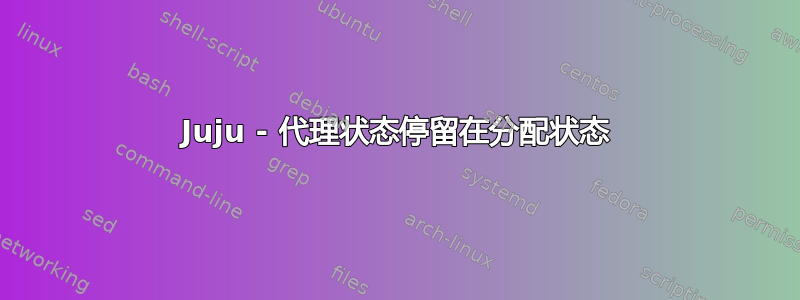
我使用的是 Ubuntu 14.04 LTS,使用 MaaS 环境。我使用的命令是:
sudo add-apt-repository ppa:juju/stable
sudo apt-get update && sudo apt-get install juju-core
wget -c https://streams.canonical.com/juju/tools/releases/juju-1.22.1-trusty-amd64.tgz
在 ~/.juju/environments.yaml 文件中:
maas:
type: maas
# maas-server specifies the location of the MAAS server. It must
# specify the base path.
#
maas-server: 'http://172.16.1.160/MAAS/'
# maas-oauth holds the OAuth credentials from MAAS.
#
maas-oauth: 'hf2bxnTtpCzKYqjTM2:NMuK7kFXrwsyqAvArK:ZbhT76BDbyMEU5mTXxv9X6YJuAPAMBcS'
admin-secret: password
agent-metadata-url: http://172.16.1.160/juju-metadata/tools
# maas-server bootstrap ssh connection options
#
# bootstrap-timeout time to wait contacting a state server, in seconds.
bootstrap-timeout: 1800
我运行了以下命令:
juju bootstrap
sudo apt-get install bzr
mkdir –p /opt/charms/trusty; cd /opt/charms/trusty
bzr branch lp:charms/wordpress
bzr branch lp:charms/mysql
bzr branch lp:charms/juju-gui
juju deploy --to 0 –-repository=/opt/charms local:trusty/juju-gui
juju deploy –-repository=/opt/charms local:trusty/wordpress
juju deploy –-repository=/opt/charms local:trusty/mysql
juju add-relation wordpress mysql
完成所有这些后,我得到了安装失败的钩子,所以我这样做了
juju debug-log
必须获得这个包:
sudo add-apt-repository ppa:charmers/charm-helpers
然后一切都恢复正常,但仍然无法访问 wordpress 公共地址,我删除了机器和服务。我重复了这个过程,现在我遇到了这种情况:






我该如何解决这种情况?
答案1
尝试登录卡在“分配”状态的机器,看看发生了什么。尝试juju ssh <unit-name>,或者只是juju ssh N其中“N”是机器 ID。
此外,debug-log您使用的命令默认只会显示最后几行,例如tail(1)。尝试一下juju debug-log --replay,这将为您提供完整的输出。但我认为最好的办法是登录这些机器。


