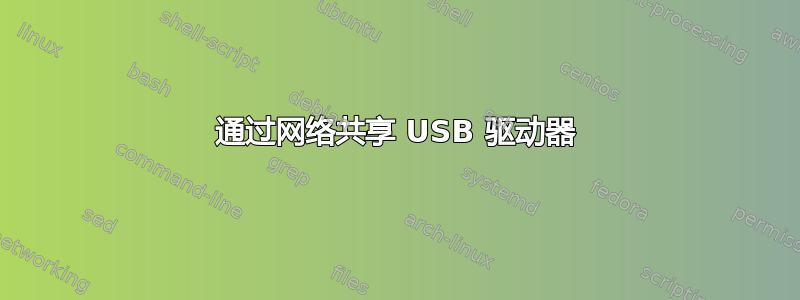
我正在寻找一种通过网络共享 USB 设备的免费方法。我有一台连接了 USB 设备的 RaspberryPi (raspbian)。我希望能够从我的 Linux 服务器接收和发送命令到此设备。
我试过了remserial,但无法将客户端连接到服务器。我也试过了VirtualHere,但它崩溃了
您知道一些免费的解决方案吗?
编辑 :
感谢本教程,我尝试了一下但遇到了一些麻烦:
pi@raspberrypi /boot $ zcat /proc/config.gz |grep USBIP
CONFIG_USBIP_CORE=m
CONFIG_USBIP_VHCI_HCD=m
CONFIG_USBIP_HOST=m
# CONFIG_USBIP_DEBUG is not set
pi@raspberrypi /boot $ sudo modprobe usbip-core
pi@raspberrypi /boot $ sudo modprobe usbip-host
pi@raspberrypi /boot $ sudo usbipd -D
pi@raspberrypi /boot $ usbip list -l
Local USB devices
=================
- busid 1-1 (0424:9514)
1-1:1.0 -> hub
- busid 1-1.1 (0424:ec00)
1-1.1:1.0 -> smsc95xx
- busid 1-1.3 (0403:6010)
1-1.3:1.0 -> unknown
1-1.3:1.1 -> unknown
- busid 1-1.4 (04f2:1126)
1-1.4:1.0 -> usbhid
- busid 1-1.5 (04f2:1125)
1-1.5:1.0 -> usbhid
1-1.5:1.1 -> usbhid
pi@raspberrypi /boot $ sudo usbip --debug bind -b 1-1.3
usbip: debug: /build/linux-tools-TqR1ks/linux-tools-3.2.17/drivers/staging/usbip/userspace/src/usbip.c:134:[run_command]
running command: `bind'
usbip: debug: /build/linux-tools-TqR1ks/linux-tools-3.2.17/drivers/staging/usbip/userspace/src/usbip_bind.c:162:[unbind_other]
1-1.3:1.0 -> unknown
usbip: debug: /build/linux-tools-TqR1ks/linux-tools-3.2.17/drivers/staging/usbip/userspace/src/usbip_bind.c:162:[unbind_other]
1-1.3:1.1 -> unknown
usbip: debug: /build/linux-tools-TqR1ks/linux-tools-3.2.17/drivers/staging/usbip/userspace/src/utils.c:65:[modify_match_busid]
write "add 1-1.3" to /sys/bus/usb/drivers/usbip-host/match_busid
usbip: debug: /build/linux-tools-TqR1ks/linux-tools-3.2.17/drivers/staging/usbip/userspace/src/usbip_bind.c:101:[bind_usbip]
bind driver at 1-1.3:1.0 failed
usbip: debug: /build/linux-tools-TqR1ks/linux-tools-3.2.17/drivers/staging/usbip/userspace/src/usbip_bind.c:101:[bind_usbip]
bind driver at 1-1.3:1.1 failed
usbip: error: could not bind device to usbip-host
usbip: debug: /build/linux-tools-TqR1ks/linux-tools-3.2.17/drivers/staging/usbip/userspace/src/utils.c:65:[modify_match_busid]
write "del 1-1.3" to /sys/bus/usb/drivers/usbip-host/match_busid
pi@raspberrypi /boot $ sudo usbip --debug bind -b 1-1.3:1.1
usbip: debug: /build/linux-tools-TqR1ks/linux-tools-3.2.17/drivers/staging/usbip/userspace/src/usbip.c:134:[run_command]
running command: `bind'
usbip: debug: /build/linux-tools-TqR1ks/linux-tools-3.2.17/drivers/staging/usbip/userspace/src/usbip_bind.c:143:[unbind_other]
problem getting device attributes: No such file or directory
usbip: error: could not unbind driver from device on busid 1-1.3:1.1
pi@raspberrypi /boot $
会是什么呢 ?
答案1
你可以使用这个软件通用协议这是如何设置软件并在服务器和客户端使用它的方法
笔记:
在本教程中,使用
server server1.example.com with IP 192.168.0.100和client client1.example.com with IP 192.168.0.101,均运行 Ubuntu 这些设置可能有所不同,因此您必须在适当的地方替换它们。此外,本教程中使用的帐户是,
root因此,如果命令不起作用,请使用root或sudo在命令前使用
在服务器上安装和使用 USB/IP
我们可以按如下方式安装 usbip:
apt-get install usbip
之后我们加载 usbip 内核模块:
modprobe usbip
modprobe usbip_common_mod
要检查它们是否真的已加载,请运行:
lsmod | grep usbip
输出应类似于此:
root@server1:~# lsmod | grep usbip
usbip 15124 0
usbip_common_mod 13605 1 usbip
root@server1:~#
为了确保每次启动系统时自动加载这两个模块,您可以将它们添加到 /etc/modules:
vi /etc/modules
[...]
usbip
usbip_common_mod
现在我们可以启动 usbip 守护进程:
root@server1:~# usbipd -D
Bind usbip.ko to a usb device to be exportable!
现在将您想要导出到服务器的 USB 设备连接起来 - 我在这里使用 SanDisk USB 闪存驱动器。
执行命令lsusb
找到相应的供应商/设备 ID,其形式为:
Bus XXX Device YYY: ID VendorID:DeviceID
我的服务器上的输出如下:
root@server1:~# lsusb
Bus 001 Device 002: ID 0781:5151 SanDisk Corp. Cruzer Micro Flash Drive
Bus 001 Device 001: ID 1d6b:0001 Linux Foundation 1.1 root hub
我的 SanDisk USB 闪存驱动器的供应商/设备 ID 是 0781:5151。
现在运行
usbip_bind_driver --list
root@server1:~# usbip_bind_driver --list
List USB devices
- busid 1-1 (0781:5151)
1-1:1.0 -> usb-storage
如您所见,我的 SanDisk USB 闪存驱动器的供应商/设备 ID (0781:5151) 对应于 BUSID 1-1。我们需要它来BUSID将 USB 设备连接到服务器:
root@server1:~# usbip_bind_driver --usbip 1-1
** (process:765): DEBUG: 1-1:1.0 -> usb-storage
** (process:765): DEBUG: unbinding interface
** (process:765): DEBUG: write "add 1-1" to /sys/bus/usb/drivers/usbip/match_busid
** Message: bind 1-1 to usbip, complete!
就这样,我们现在可以在远程 usbip 客户端上使用 SanDisk USB 闪存驱动器了。
顺便说一句,如果你跑......
netstat -tap
...你应该看到 usbip 守护进程正在监听port 3240
因此请确保该端口没有被防火墙阻止:
root@server1:~# netstat -tap
Active Internet connections (servers and established)
Proto Recv-Q Send-Q Local Address Foreign Address State PID/Program name
tcp 0 0 *:ssh *:* LISTEN 537/sshd
tcp 0 0 *:3240 *:* LISTEN 762/usbipd
tcp 0 52 server1.example.com:ssh 192.168.0.199:4024 ESTABLISHED 667/0
tcp6 0 0 [::]:ssh [::]:* LISTEN 537/sshd
在客户端上安装和使用 USB/IP
我们还需要在客户端上安装 usbip:
sudo apt-get install usbip
之后我们加载vhci-hcd内核模块:
modprobe vhci-hcd
要检查它是否真的已加载,请运行:
root@client1:~# lsmod | grep vhci_hcd
vhci_hcd 19800 0
usbip_common_mod 13605 1 vhci_hcd
为了确保每次启动系统时模块都会自动加载,您可以将其添加到/etc/modules:
vi /etc/modules
[...]
vhci-hcd
现在连接到 usbip 服务器并获取可用 USB 设备的列表:
usbip -l 192.168.0.100
(192.168.0.100 is the IP address of the usbip server.)
您应该在输出中找到 SanDisk USB 闪存驱动器 (BUSID 1-1):
root@client1:~# usbip -l 192.168.0.100
- 192.168.0.100
1-1: SanDisk Corp. : Cruzer Micro Flash Drive (0781:5151)
: /sys/devices/pci0000:00/0000:00:07.2/usb1/1-1
: (Defined at Interface level) (00/00/00)
: 0 - Mass Storage / SCSI / Bulk (Zip) (08/06/50)
要将该设备连接到客户端,请运行:
root@client1:~# usbip -a 192.168.0.100 1-1
8 ports available
port 0 attached
现在运行lsusb,您应该在客户端的输出中找到远程 USB 设备:
root@client1:~# lsusb
Bus 001 Device 002: ID 0781:5151 SanDisk Corp. Cruzer Micro 256/512MB Flash Drive
Bus 001 Device 001: ID 1d6b:0002 Linux Foundation 2.0 root hub
您现在可以像使用本地 USB 设备一样使用远程 USB 设备(例如,安装、格式化、写入、读取等)。
分离远程 USB 设备
远程 USB 设备可以按如下方式分离:
客户端1:
跑步...
usbip --port
... 找出远程 USB 设备在客户端使用的端口 - 在本例中是端口 00:
root@client1:~# usbip --port
8 ports available
Port 00: <Port in Use> at High Speed(480Mbps)
SanDisk Corp. : Cruzer Micro 256/512MB Flash Drive (0781:5151)
1-1 -> usbip://192.168.0.100:3240/1-1 (remote devid 00010002 (bus/dev 001/002))
1-1:1.0 used by usb-storage
/sys/class/bsg/1:0:0:0/device
/sys/class/scsi_device/1:0:0:0/device
/sys/class/scsi_disk/1:0:0:0/device
/sys/class/scsi_host/host1/device
/sys/class/usb_endpoint/usbdev1.4_ep02/device
/sys/class/usb_endpoint/usbdev1.4_ep81/device
/sys/block/sdb/device
Port 01: <Port Available>
Port 02: <Port Available>
Port 03: <Port Available>
Port 04: <Port Available>
Port 05: <Port Available>
Port 06: <Port Available>
Port 07: <Port Available>
我们需要端口号来分离设备:
usbip -d 00
root@client1:~# usbip -d 00
8 ports available
port 0 detached
在服务器上,我们使用BUSID (1-1)将 USB 设备绑定到本地系统(--other 开关将设备绑定到本地系统,以便它不再通过网络可用):
服务器1:
usbip_bind_driver --other 1-1
root@server1:~# usbip_bind_driver --other 1-1
** (process:7333): DEBUG: write "del 1-1" to /sys/bus/usb/drivers/usbip/match_busid
** Message: bind 1-1 to other drivers than usbip, complete!
现在返回客户端并检查远程 USB 设备是否仍然可用:
客户端1:
如果一切顺利的话,它就不应该再被列出了:
root@client1:~# lsusb
Bus 001 Device 001: ID 1d6b:0002 Linux Foundation 2.0 root hub


