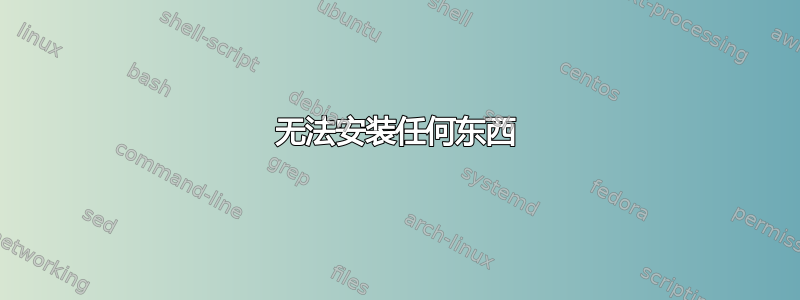
我尝试使用
sudo apt-get install
它不工作。
所以我做到了ping google.com它给了我
ping: unknown host google.com
我有网络连接并且能够通过浏览器访问互联网。
我该如何继续?
答案1
您使用的是哪个版本?您使用代理吗?
编辑:
要通过代理使用 apt-get,我执行以下操作 -
sudo apt-get --print-uris install PROGRAM
这将打印软件包的 URL,以便您可以下载它们。例如,使用 supertux:
wilf@comp:~$ sudo apt-get install --print-uris supertux
Reading package lists... Done
Building dependency tree
Reading state information... Done
The following extra packages will be installed:
supertux-data
The following NEW packages will be installed
supertux supertux-data
0 upgraded, 2 newly installed, 0 to remove and 0 not upgraded.
Need to get 59.4 MB of archives.
After this operation, 80.0 MB of additional disk space will be used.
Do you want to continue [Y/n]?
然后通过代理浏览器从给定的链接下载 .deb 文件,然后您可以使用软件中心或通过此命令使用终端安装它们cd /FOLDER/WITH/DOWNLOADED-DEB-FILES; dpkg -i *.deb ER cd .... ; gdebi *.deb。虽然很慢而且很烦人,但似乎有效。
EDIT2:(简单方法)(来自 help.ubuntu.com 网站)
APT 配置文件方法
此方法使用位于 /etc/apt/ 目录中的 apt.conf 文件。如果您只希望 apt-get(而不是其他应用程序)永久使用 http 代理,则此方法非常有用。
在某些安装中,不会设置 apt-conf 文件。此过程将编辑现有的 apt-conf 文件或创建新的 apt-conf 文件。
gksudo gedit /etc/apt/apt.conf
将此行添加到您的 /etc/apt/apt.conf 文件中(用 yourproxyaddress 和 proxyport 替换您的详细信息)。
Acquire::http::Proxy "http://yourproxyaddress:proxyport";
保存 apt.conf 文件。
如果您的代理需要登录名/密码,请替换:
"http://yourproxyaddress:proxyport";
和
"http://username:password@yourproxyaddress:proxyport";
类似下面的方法应该可以正常工作
Acquire::http::proxy "http://lgn:[email protected]:8080/";
Acquire::https::proxy "http://lgn:[email protected]:8080/"


