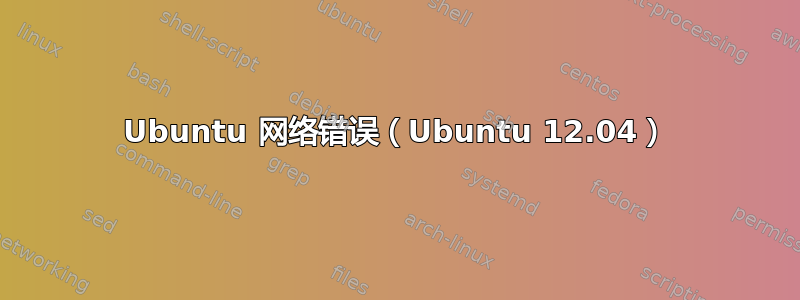
我们经营1000BaseT,全双工网络,但是我们使用自动协商以确保错误发生率最低。几天前,所有 Ubuntu 服务器的上传(到外部世界)速度都开始变得极慢,同时保持正常的下载速度。例如,我们通常可能有100 down和100 up,但是我们现在将接收100 down和1 up。
这仅适用于 Ubuntu 机器,因为所有 Windows 机器(服务器和我的管理笔记本电脑)都可获得全速。
所有 Ubuntu 机器当前都在使用该3.13.0-48-generic内核(我曾尝试降级内核,但没有解决任何问题)。
以下是我从各种调试工具收集的一些信息:
ethtool:
Supported ports: [ TP ]
Supported link modes: 10baseT/Half 10baseT/Full
100baseT/Half 100baseT/Full
1000baseT/Full
Supported pause frame use: No
Supports auto-negotiation: Yes
Advertised link modes: 10baseT/Half 10baseT/Full
100baseT/Half 100baseT/Full
1000baseT/Full
Advertised pause frame use: No
Advertised auto-negotiation: Yes
Speed: 1000Mb/s
Duplex: Full
Port: Twisted Pair
PHYAD: 1
Transceiver: internal
Auto-negotiation: on
MDI-X: Unknown
Supports Wake-on: g
Wake-on: d
Link detected: yes
mii-tool:
eth0: negotiated 1000baseT-FD flow-control, link ok
lspci:
00:00.0 Host bridge: Intel Corporation 5000X Chipset Memory Controller Hub (rev 12)
00:02.0 PCI bridge: Intel Corporation 5000 Series Chipset PCI Express x4 Port 2 (rev 12)
00:03.0 PCI bridge: Intel Corporation 5000 Series Chipset PCI Express x4 Port 3 (rev 12)
00:04.0 PCI bridge: Intel Corporation 5000 Series Chipset PCI Express x8 Port 4-5 (rev 12)
00:05.0 PCI bridge: Intel Corporation 5000 Series Chipset PCI Express x4 Port 5 (rev 12)
00:06.0 PCI bridge: Intel Corporation 5000 Series Chipset PCI Express x8 Port 6-7 (rev 12)
00:07.0 PCI bridge: Intel Corporation 5000 Series Chipset PCI Express x4 Port 7 (rev 12)
00:10.0 Host bridge: Intel Corporation 5000 Series Chipset FSB Registers (rev 12)
00:10.1 Host bridge: Intel Corporation 5000 Series Chipset FSB Registers (rev 12)
00:10.2 Host bridge: Intel Corporation 5000 Series Chipset FSB Registers (rev 12)
00:11.0 Host bridge: Intel Corporation 5000 Series Chipset Reserved Registers (rev 12)
00:13.0 Host bridge: Intel Corporation 5000 Series Chipset Reserved Registers (rev 12)
00:15.0 Host bridge: Intel Corporation 5000 Series Chipset FBD Registers (rev 12)
00:16.0 Host bridge: Intel Corporation 5000 Series Chipset FBD Registers (rev 12)
00:1c.0 PCI bridge: Intel Corporation 631xESB/632xESB/3100 Chipset PCI Express Root Port 1 (rev 09)
00:1d.0 USB controller: Intel Corporation 631xESB/632xESB/3100 Chipset UHCI USB Controller #1 (rev 09)
00:1d.1 USB controller: Intel Corporation 631xESB/632xESB/3100 Chipset UHCI USB Controller #2 (rev 09)
00:1d.2 USB controller: Intel Corporation 631xESB/632xESB/3100 Chipset UHCI USB Controller #3 (rev 09)
00:1d.7 USB controller: Intel Corporation 631xESB/632xESB/3100 Chipset EHCI USB2 Controller (rev 09)
00:1e.0 PCI bridge: Intel Corporation 82801 PCI Bridge (rev d9)
00:1f.0 ISA bridge: Intel Corporation 631xESB/632xESB/3100 Chipset LPC Interface Controller (rev 09)
00:1f.1 IDE interface: Intel Corporation 631xESB/632xESB IDE Controller (rev 09)
00:1f.2 IDE interface: Intel Corporation 631xESB/632xESB/3100 Chipset SATA IDE Controller (rev 09)
01:00.0 PCI bridge: Intel Corporation 80333 Segment-A PCI Express-to-PCI Express Bridge
01:00.2 PCI bridge: Intel Corporation 80333 Segment-B PCI Express-to-PCI Express Bridge
02:0e.0 RAID bus controller: Dell PowerEdge Expandable RAID controller 5
04:00.0 PCI bridge: Broadcom EPB PCI-Express to PCI-X Bridge (rev c3)
05:00.0 Ethernet controller: Broadcom Corporation NetXtreme II BCM5708 Gigabit Ethernet (rev 12)
06:00.0 PCI bridge: Intel Corporation 6311ESB/6321ESB PCI Express Upstream Port (rev 01)
06:00.3 PCI bridge: Intel Corporation 6311ESB/6321ESB PCI Express to PCI-X Bridge (rev 01)
07:00.0 PCI bridge: Intel Corporation 6311ESB/6321ESB PCI Express Downstream Port E1 (rev 01)
07:01.0 PCI bridge: Intel Corporation 6311ESB/6321ESB PCI Express Downstream Port E2 (rev 01)
08:00.0 PCI bridge: Broadcom EPB PCI-Express to PCI-X Bridge (rev c3)
09:00.0 Ethernet controller: Broadcom Corporation NetXtreme II BCM5708 Gigabit Ethernet (rev 12)
10:0d.0 VGA compatible controller: Advanced Micro Devices, Inc. [AMD/ATI] ES1000 (rev 02)
如果需要更多信息,请直接请求,我会提供。
答案1
今天早上我决定再运行一些调试测试,我发现当我运行 MTR 时,它返回了有关 DNS 解析的错误(左上角有一个微小的错误消息)。我将 DNS 名称服务器设置为 8.8.8.8(Google)和路由器的 IP - 按此顺序(Google 然后是路由器),互联网速度飙升至正常速度。
该问题未在 Windows 上发生的原因是,按照习惯,我在 Windows 机器上自然将第一个名称服务器设置为 8.8.8.8,但对于 Linux 则不是。
我希望这可以帮助任何遇到此问题的人。


