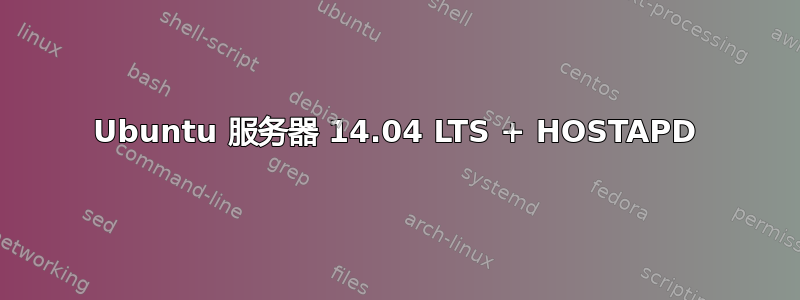
我正在使用带有最新内核以及 Hostapd v2.1 的 Ubuntu 服务器 14.04.2 LTS,但无法在此处记录 hostad 日志。请帮助解决问题!
administrator@ubuntu-server:/$ sudo hostapd -dd /etc/hostapd/hostapd.conf
random: Trying to read entropy from /dev/random
Configuration file: /etc/hostapd/hostapd.conf
nl80211: Could not add multicast membership for vendor events: -2 (No such file or directory)
rfkill: initial event: idx=0 type=1 op=0 soft=0 hard=0
nl80211: TDLS supported
nl80211: TDLS external setup
nl80211: Supported cipher 00-0f-ac:1
nl80211: Supported cipher 00-0f-ac:5
nl80211: Supported cipher 00-0f-ac:2
nl80211: Supported cipher 00-0f-ac:4
nl80211: Supported cipher 00-0f-ac:6
nl80211: Using driver-based off-channel TX
nl80211: Use separate P2P group interface (driver advertised support)
nl80211: interface wlan0 in phy phy0
nl80211: Set mode ifindex 4 iftype 3 (AP)
nl80211: Setup AP(wlan0) - device_ap_sme=0 use_monitor=0
nl80211: Subscribe to mgmt frames with AP handle 0x8604d50
nl80211: Register frame type=0xb0 nl_handle=0x8604d50 match=
nl80211: Register frame command failed (type=176): ret=-114 (Operation already in progress)
nl80211: Register frame match - hexdump(len=0): [NULL]
nl80211: Could not configure driver mode
nl80211: Remove monitor interface: refcount=0
nl80211: Remove beacon (ifindex=4)
netlink: Operstate: ifindex=4 linkmode=0 (kernel-control), operstate=6 (IF_OPER_UP)
nl80211 driver initialization failed.
hostapd_interface_deinit_free(0x86036f0)
hostapd_interface_deinit_free: num_bss=1 conf->num_bss=1
hostapd_interface_deinit(0x86036f0)
hostapd_bss_deinit: deinit bss wlan0
hostapd_cleanup(hapd=0x86042f8 (wlan0))
hostapd_free_hapd_data: Interface wlan0 wasn't started
hostapd_interface_deinit_free: driver=(nil) drv_priv=(nil) -> hapd_deinit
hostapd_interface_free(0x86036f0)
hostapd_interface_free: free hapd 0x86042f8
hostapd_cleanup_iface(0x86036f0)
hostapd_cleanup_iface_partial(0x86036f0)
hostapd_cleanup_iface: free iface=0x86036f0
答案1
在运行命令 ( sudo hostapd -dd /etc/hostapd/hostapd.conf) 之前,运行 follow 命令
sudo nmcli nm wifi off
sudo rfkill unblock wlan
或者将 hostapd 降级到版本 1。


