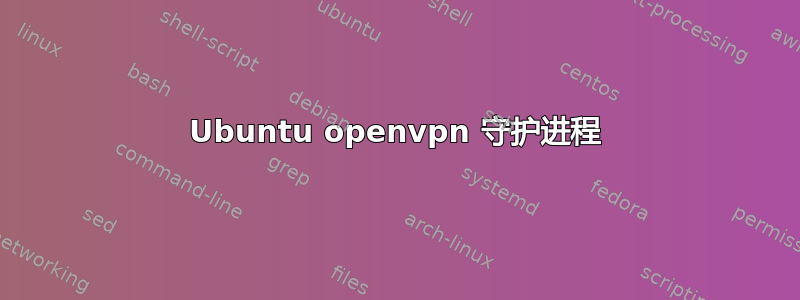
我已经将 openvpn 客户端安装到我的 ubuntu 中,我已下载了认证文件,并且还能够设置客户端配置文件。当我从终端启动 open vpn 时,如下所示
openvpn --config /etc/openvpn/client.ovpn
我可以连接到我的 openvpn 服务器并且一切运行正常。
我遇到的问题是当我想启动 openvpn 作为守护进程服务时
当我使用
/etc/init.d/openvpn start
这是 /etc/init.d/openvpn
#!/bin/sh -e
### BEGIN INIT INFO
# Provides: openvpn
# Required-Start: $network $remote_fs $syslog
# Required-Stop: $network $remote_fs $syslog
# Should-Start: network-manager
# Should-Stop: network-manager
# X-Start-Before: $x-display-manager gdm kdm xdm wdm ldm sdm nodm
# X-Interactive: true
# Default-Start: 2 3 4 5
# Default-Stop: 0 1 6
# Short-Description: Openvpn VPN service
# Description: This script will start OpenVPN tunnels as specified
# in /etc/default/openvpn and /etc/openvpn/*.conf
### END INIT INFO
# Original version by Robert Leslie
# <[email protected]>, edited by iwj and cs
# Modified for openvpn by Alberto Gonzalez Iniesta <[email protected]>
# Modified for restarting / starting / stopping single tunnels by Richard Mueller <[email protected]>
. /lib/lsb/init-functions
test $DEBIAN_SCRIPT_DEBUG && set -v -x
DAEMON=/usr/sbin/openvpn
DESC="virtual private network daemon(s)"
CONFIG_DIR=/etc/openvpn
test -x $DAEMON || exit 0
test -d $CONFIG_DIR || exit 0
# Source defaults file; edit that file to configure this script.
AUTOSTART="all"
STATUSREFRESH=10
OMIT_SENDSIGS=0
if test -e /etc/default/openvpn ; then
. /etc/default/openvpn
fi
start_vpn () {
if grep -q '^[ ]*daemon' $CONFIG_DIR/$NAME.conf ; then
# daemon already given in config file
DAEMONARG=
else
# need to daemonize
DAEMONARG="--daemon ovpn-$NAME"
fi
if grep -q '^[ ]*status ' $CONFIG_DIR/$NAME.conf ; then
# status file already given in config file
STATUSARG=""
elif test $STATUSREFRESH -eq 0 ; then
# default status file disabled in /etc/default/openvpn
STATUSARG=""
else
# prepare default status file
STATUSARG="--status /run/openvpn/$NAME.status $STATUSREFRESH"
fi
mkdir -p /run/openvpn
# tun using the "subnet" topology confuses the routing code that wrongly
# emits ICMP redirects for client to client communications
SAVED_DEFAULT_SEND_REDIRECTS=0
if grep -q '^[[:space:]]*dev[[:space:]]*tun' $CONFIG_DIR/$NAME.conf && \
grep -q '^[[:space:]]*topology[[:space:]]*subnet' $CONFIG_DIR/$NAME.conf ; then
# When using "client-to-client", OpenVPN routes the traffic itself without
# involving the TUN/TAP interface so no ICMP redirects are sent
if ! grep -q '^[[:space:]]*client-to-client' $CONFIG_DIR/$NAME.conf ; then
sysctl -w net.ipv4.conf.all.send_redirects=0 > /dev/null
# Save the default value for send_redirects before disabling it
# to make sure the tun device is created with send_redirects disabled
SAVED_DEFAULT_SEND_REDIRECTS=$(sysctl -n net.ipv4.conf.default.send_redirects)
if [ "$SAVED_DEFAULT_SEND_REDIRECTS" -ne 0 ]; then
sysctl -w net.ipv4.conf.default.send_redirects=0 > /dev/null
fi
fi
fi
# Handle backwards compatibility
script_security=""
if test -z "$( grep '^[[:space:]]*script-security[[:space:]]' $CONFIG_DIR/$NAME.conf )" ; then
script_security="--script-security 2"
fi
STATUS=0
start-stop-daemon --start --quiet --oknodo \
--pidfile /run/openvpn/$NAME.pid \
--exec $DAEMON -- $OPTARGS --writepid /run/openvpn/$NAME.pid \
$DAEMONARG $STATUSARG --cd $CONFIG_DIR \
--config $CONFIG_DIR/$NAME.conf $script_security < /dev/null || STATUS=1
[ "$OMIT_SENDSIGS" -ne 1 ] || ln -s /run/openvpn/$NAME.pid /run/sendsigs.omit.d/openvpn.$NAME.pid
# Set the back the original default value of send_redirects if it was changed
if [ "$SAVED_DEFAULT_SEND_REDIRECTS" -ne 0 ]; then
sysctl -w net.ipv4.conf.default.send_redirects=$SAVED_DEFAULT_SEND_REDIRECTS > /dev/null
fi
}
stop_vpn () {
start-stop-daemon --stop --quiet --oknodo \
--pidfile $PIDFILE --exec $DAEMON --retry 5
if [ "$?" -eq 0 ]; then
rm -f $PIDFILE
[ "$OMIT_SENDSIGS" -ne 1 ] || rm -f /run/sendsigs.omit.d/openvpn.$NAME.pid
rm -f /run/openvpn/$NAME.status 2> /dev/null
log_end_msg 0
else
log_failure_msg " Unable to stop VPN '$NAME'"
fi
}
case "$1" in
start)
log_action_begin_msg "Starting $DESC"
# autostart VPNs
if test -z "$2" ; then
# check if automatic startup is disabled by AUTOSTART=none
if test "x$AUTOSTART" = "xnone" -o -z "$AUTOSTART" ; then
log_warning_msg " Autostart disabled, no VPN will be started."
exit 0
fi
if test -z "$AUTOSTART" -o "x$AUTOSTART" = "xall" ; then
# all VPNs shall be started automatically
for CONFIG in `cd $CONFIG_DIR; ls *.conf 2> /dev/null`; do
NAME=${CONFIG%%.conf}
log_daemon_msg " Autostarting VPN '$NAME'"
start_vpn
done
else
# start only specified VPNs
for NAME in $AUTOSTART ; do
if test -e $CONFIG_DIR/$NAME.conf ; then
log_daemon_msg " Autostarting VPN '$NAME'"
start_vpn
else
log_failure_msg " Autostarting VPN '$NAME': missing $CONFIG_DIR/$NAME.conf file !"
STATUS=1
fi
done
fi
#start VPNs from command line
else
while shift ; do
[ -z "$1" ] && break
NAME=$1
if test -e $CONFIG_DIR/$NAME.conf ; then
log_daemon_msg " Starting VPN '$NAME'"
start_vpn
else
log_failure_msg " Starting VPN '$NAME': missing $CONFIG_DIR/$NAME.conf file !"
STATUS=1
fi
done
fi
exit ${STATUS:-0}
;;
stop)
log_action_begin_msg "Stopping $DESC"
if test -z "$2" ; then
for PIDFILE in `ls /run/openvpn/*.pid 2> /dev/null`; do
NAME=`echo $PIDFILE | cut -c14-`
NAME=${NAME%%.pid}
log_daemon_msg " Stopping VPN '$NAME'"
stop_vpn
done
if test -z "$PIDFILE" ; then
log_warning_msg " No VPN is running."
fi
else
while shift ; do
[ -z "$1" ] && break
if test -e /run/openvpn/$1.pid ; then
log_daemon_msg " Stopping VPN '$1'"
PIDFILE=`ls /run/openvpn/$1.pid 2> /dev/null`
NAME=`echo $PIDFILE | cut -c14-`
NAME=${NAME%%.pid}
stop_vpn
else
log_failure_msg " Stopping VPN '$1': No such VPN is running."
fi
done
fi
;;
# Only 'reload' running VPNs. New ones will only start with 'start' or 'restart'.
reload|force-reload)
log_action_begin_msg "Reloading $DESC"
for PIDFILE in `ls /run/openvpn/*.pid 2> /dev/null`; do
NAME=`echo $PIDFILE | cut -c14-`
NAME=${NAME%%.pid}
# If openvpn if running under a different user than root we'll need to restart
if egrep '^[[:blank:]]*user[[:blank:]]' $CONFIG_DIR/$NAME.conf > /dev/null 2>&1 ; then
log_daemon_msg " Stopping VPN '$NAME'"
stop_vpn
log_daemon_msg " Restarting VPN '$NAME'"
start_vpn
else
log_daemon_msg " Restarting VPN '$NAME'"
kill -HUP `cat $PIDFILE` || true
log_end_msg 0
fi
done
if test -z "$PIDFILE" ; then
log_warning_msg " No VPN is running."
fi
;;
# Only 'soft-restart' running VPNs. New ones will only start with 'start' or 'restart'.
soft-restart)
log_action_begin_msg "Soft-restarting $DESC"
for PIDFILE in `ls /run/openvpn/*.pid 2> /dev/null`; do
NAME=`echo $PIDFILE | cut -c14-`
NAME=${NAME%%.pid}
log_daemon_msg " Soft-restarting VPN '$NAME'"
kill -USR1 `cat $PIDFILE` || true
log_end_msg 0
done
if test -z "$PIDFILE" ; then
log_warning_msg " No VPN is running."
fi
;;
restart)
shift
$0 stop ${@}
$0 start ${@}
;;
cond-restart)
log_action_begin_msg "Restarting $DESC"
for PIDFILE in `ls /run/openvpn/*.pid 2> /dev/null`; do
NAME=`echo $PIDFILE | cut -c14-`
NAME=${NAME%%.pid}
log_daemon_msg " Stopping VPN '$NAME'"
stop_vpn
log_daemon_msg " Restarting VPN '$NAME'"
start_vpn
done
if test -z "$PIDFILE" ; then
log_warning_msg " No VPN is running."
fi
;;
status)
GLOBAL_STATUS=0
if test -z "$2" ; then
# We want status for all defined VPNs.
# Returns success if all autostarted VPNs are defined and running
if test "x$AUTOSTART" = "xnone" ; then
# Consider it a failure if AUTOSTART=none
log_warning_msg "No VPN autostarted"
GLOBAL_STATUS=1
else
if ! test -z "$AUTOSTART" -o "x$AUTOSTART" = "xall" ; then
# Consider it a failure if one of the autostarted VPN is not defined
for VPN in $AUTOSTART ; do
if ! test -f $CONFIG_DIR/$VPN.conf ; then
log_warning_msg "VPN '$VPN' is in AUTOSTART but is not defined"
GLOBAL_STATUS=1
fi
done
fi
fi
for CONFIG in `cd $CONFIG_DIR; ls *.conf 2> /dev/null`; do
NAME=${CONFIG%%.conf}
# Is it an autostarted VPN ?
if test -z "$AUTOSTART" -o "x$AUTOSTART" = "xall" ; then
AUTOVPN=1
else
if test "x$AUTOSTART" = "xnone" ; then
AUTOVPN=0
else
AUTOVPN=0
for VPN in $AUTOSTART; do
if test "x$VPN" = "x$NAME" ; then
AUTOVPN=1
fi
done
fi
fi
if test "x$AUTOVPN" = "x1" ; then
# If it is autostarted, then it contributes to global status
status_of_proc -p /run/openvpn/${NAME}.pid openvpn "VPN '${NAME}'" || GLOBAL_STATUS=1
else
status_of_proc -p /run/openvpn/${NAME}.pid openvpn "VPN '${NAME}' (non autostarted)" || true
fi
done
else
# We just want status for specified VPNs.
# Returns success if all specified VPNs are defined and running
while shift ; do
[ -z "$1" ] && break
NAME=$1
if test -e $CONFIG_DIR/$NAME.conf ; then
# Config exists
status_of_proc -p /run/openvpn/${NAME}.pid openvpn "VPN '${NAME}'" || GLOBAL_STATUS=1
else
# Config does not exist
log_warning_msg "VPN '$NAME': missing $CONFIG_DIR/$NAME.conf file !"
GLOBAL_STATUS=1
fi
done
fi
exit $GLOBAL_STATUS
;;
*)
echo "Usage: $0 {start|stop|reload|restart|force-reload|cond-restart|soft-restart|status}" >&2
exit 1
;;
esac
exit 0
# vim:set ai sts=2 sw=2 tw=0:
我的客户端无法连接到 VPN 服务器,服务也无法运行。我认为这是因为服务找不到我的客户端.ovpn 文件,但是
1)我不知道在哪里可以找到 openvpn 守护进程启动的日志
2)openvpn守护进程如何配置,在哪里可以指定运行参数--config?
3)如何在重启后自动启动 openvpn 守护进程服务?
非常感谢你的帮助
答案1
OpenVpn 默认查找不在中的.conf文件。将文件扩展名更改为,然后运行服务应该不会出现查找文件和连接的问题.opvn/etc/openvpn/.conf
如果您从 apt-get 安装该软件包,它就可以自动启动。否则,根据您运行的操作系统,文件路径可能会有所不同,请在相应的 rc 文件中创建指向 /etc/init.d/openvpn 的符号链接。
例如在 ubuntu/debian 中
ln -s /etc/init.d/openvpn /etc/rc4.d/S99Openvpn以运行级别 4 启动
ln -s /etc/init.d/openvpn /etc/rc6.d/K99Openvpn关机时停止
这就是我启动 vpn 所要做的全部工作。
有一个文件,/etc/default/openvpn里面有一些自动启动参数。它需要将文件命名为 .conf,然后添加一行。AUTOSTART='client'其中 client 是文件的名称。即。/etc/openvpn/client.conf
答案2
我的配置文件直到我这样做才被选中方式:
systemctl enable [email protected]


