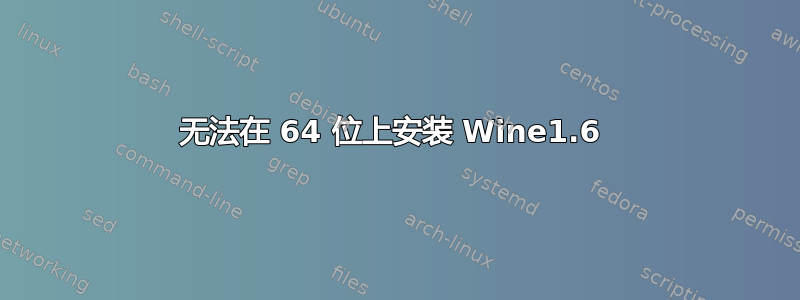
我尝试安装 wine
sudo apt-get install wine1.6
并且终端显示此
Reading package lists... Done
Building dependency tree
Reading state information... Done
Some packages could not be installed. This may mean that you have
requested an impossible situation or if you are using the unstable
distribution that some required packages have not yet been created
or been moved out of Incoming.
The following information may help to resolve the situation:
The following packages have unmet dependencies:
wine1.6 : Depends: wine1.6-i386 (= 1:1.6.2-0ubuntu4) but it is not installable
Recommends: cups-bsd but it is not going to be installed
Recommends: gnome-exe-thumbnailer but it is not going to be installed or
kde-runtime but it is not going to be installed
Recommends: fonts-droid but it is not going to be installed
Recommends: fonts-liberation but it is not going to be installed
Recommends: ttf-mscorefonts-installer but it is not installable
Recommends: fonts-horai-umefont but it is not going to be installed
Recommends: fonts-unfonts-core but it is not going to be installed
Recommends: ttf-wqy-microhei
Recommends: winbind but it is not going to be installed
E: Unable to correct problems, you have held broken packages.
答案1
为了使 Wine 在 64 位机器上运行,您需要启用对 i386 架构的支持。为此,请按照以下步骤操作:
使用以下命令检查以下文件夹中的唯一文件是否为多架构:-
ls /etc/dpkg/dpkg.cfg.d/查看输出是否为多架构。如果输出为多架构,则运行以下命令:-
sudo sh -c "echo 'foreign-architecture i386' > /etc/dpkg/dpkg.cfg.d/multiarch"注意:- 首先,检查 的输出
uname -m,如果已经是 i386,则无需按照上述步骤操作,即默认启用 i386。
以上引自我的答案在这里。
按照上述步骤然后执行:
sudo apt-get install wine1.6
答案2
在尝试安装 wine 之前,请使用 命令将 wine ppa 添加到源列表中sudo add-apt-repository ppa:ubuntu-wine/ppa。然后使用 更新源sudo apt-get update。现在使用 安装 wine sudo apt-get install wine1.6。
祝你好运...


