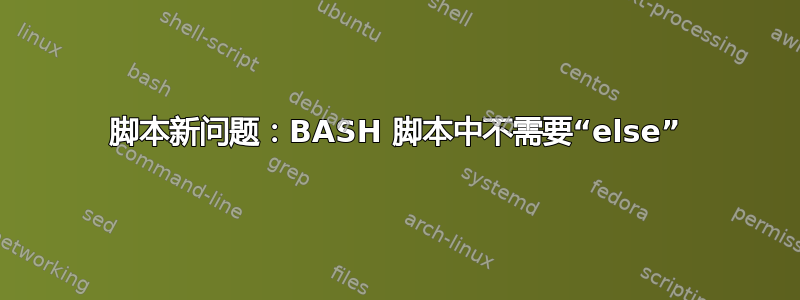
如果可能的话,有人能帮忙吗?我正在尝试解决此脚本中的问题。我得到了“其他”不是预期的,但逻辑似乎合理。
脚本对我来说很新,但我正在尝试解决 CPU 运行过度的问题。
错误:
Do you want to set global CPU limitations y or n : y
./LIMIT A SINGLE PROCESS.sh: line 28: syntax error near unexpected token `elif'
./LIMIT A SINGLE PROCESS.sh: line 28: `elif test "$y" = "n" ; then'
脚本:
#!/bin/bash
# CPU limit of a process of one application or set global limit
#
#
DAEMON_INTERVAL=3 # Daemon check interval in seconds
# gnome-terminal -x top
read -p "Do you want to set global CPU limitations y or n : " y
if test "$y" = "y" ; then
read -p "Enter Global CPU limit :" CPU_LIMIT_ALL
echo $'\nAll Processes shall be limited to:' $CPU_LIMIT_ALL
while true
do
PID_1="top -b -n1 -c | awk 'NR>6 && \$9>CPU_LIMIT_ALL {print \$1}' CPU_LIMIT_ALL=$CPU_LIMIT_ALL" # Set global CPU limit reads TOP list
NEW_PIDS=$(eval "$PID_1") # Violating PIDs
LIMITED_PIDS=$(ps -eo args | gawk '$1=="cpulimit" {print $3}')
# Already limited PIDs
QUEUE_PIDS=$(comm -23 <(echo "$NEW_PIDS" | sort -u) <(echo "$LIMITED_PIDS" | sort -u) | grep -v '^$') # PIDs in queue
for i in $QUEUE_PIDS
do
cpulimit -p "$i" -l "$CPU_LIMIT_ALL" -z & # Limit new violating processe
done
elif test "$y" = "n" ; then
read -p "Enter process to be restricted or press enter :" r
read -p "Enter value of CPU limit or press enter :" l
while true
do
echo $'\nProcess Entry Found'
echo $'CPU Entry Found\n'
echo "Limit the Process of: $r to $l"
cpulimit --exe "$r" -b -l "$l" -z & # Set CPU limit for process
sleep 60
done
else
echo "No input found"
exit 1
fi
答案1
我认为您在第 28 行的 elif 之前缺少一个。循环中done有一个,但是while 循环中没有。donefordone
答案2
您没有使用 done 关闭“while”循环。您那里还有另一个“for”,它已关闭。
您没有进行正确的缩进,所以才会出现这些错误。


