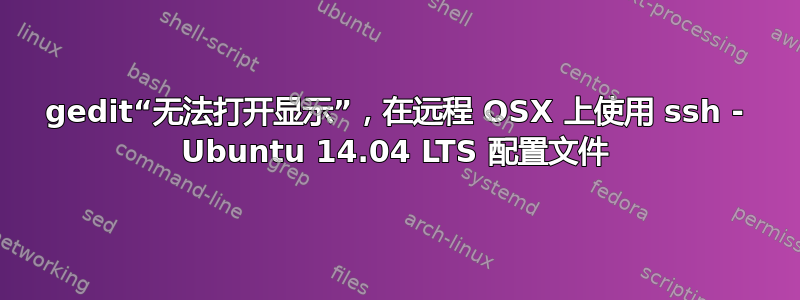
使用 ssh 登录远程计算机时出现以下错误消息:
gedit: cannot open display
和
ssh -X -l root your-machine-name
不起作用
usage: ssh [-1246AaCfgKkMNnqsTtVvXxYy] [-b bind_address] [-c cipher_spec]
[-D [bind_address:]port] [-e escape_char] [-F configfile]
[-I pkcs11] [-i identity_file]
[-L [bind_address:]port:host:hostport]
[-l login_name] [-m mac_spec] [-O ctl_cmd] [-o option] [-p port]
[-R [bind_address:]port:host:hostport] [-S ctl_path]
[-W host:port] [-w local_tun[:remote_tun]]
[user@]hostname [command]
答案1
似乎您已设置一个程序,在启动 shell(或者您尝试打开它)时自动运行 GEDIT。这无法通过 ssh 工作,因为您当前会话中没有运行 X-Server。
至于运行ssh -X -l root your-machine-namessh 的问题,你的副本没有编译以支持该-X选项
基本上你:
需要在您的会话中运行 X-Server
需要重新编译
ssh以支持-Xoptionoon


