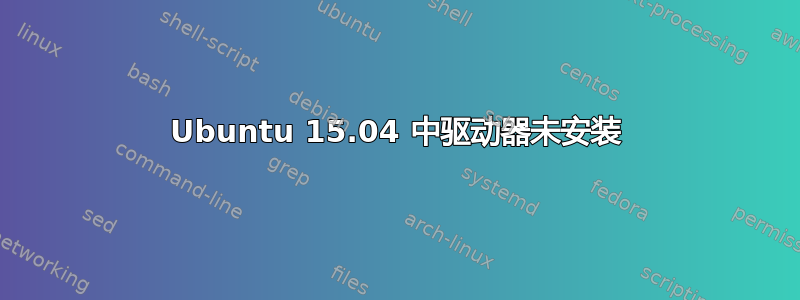
当我尝试通过文件管理器安装 Windows 驱动器时收到此错误消息,否则文件管理器会自动安装分区。如何修复此问题?
Unable to access “New Volume”
Error mounting /dev/sda3 at /media/archisman/New Volume:
Command-line `mount -t "ntfs" -o
"uhelper=udisks2,nodev,nosuid,uid=1000,gid=1000" "/dev/sda3" "/
media/archisman/New Volume"' exited with non-zero exit status 14:
The disk contains an unclean file system (0, 0).
Metadata kept in Windows cache, refused to mount.
Failed to mount '/dev/sda3': Operation not permitted
The NTFS partition is in an unsafe state. Please resume and shutdown
Windows fully (no hibernation or fast restarting), or mount the volume
read-only with the 'ro' mount option.
我是 Linux 新手,因此我不太了解情况的更多技术细节。请帮忙。另外,我多次正确关闭 Windows 8.1,而无需将其休眠或执行任何其他操作。
PS.- 如果您有任何问题,我正在使用 Gnome 桌面环境。
答案1
使用以下命令获取有关驱动器的信息
sudo lsblk -o NAME,FSTYPE,SIZE,MOUNTPOINT,LABEL
然后使用以下命令安装驱动器
sudo ntfsfix /dev/sda1
这里我使用 sda1 作为示例,将 sda1 替换为相应的 sda 编号,命令 1 给出驱动器的 sda 编号
记住 Windows 驱动器属于 ntfs 分区


