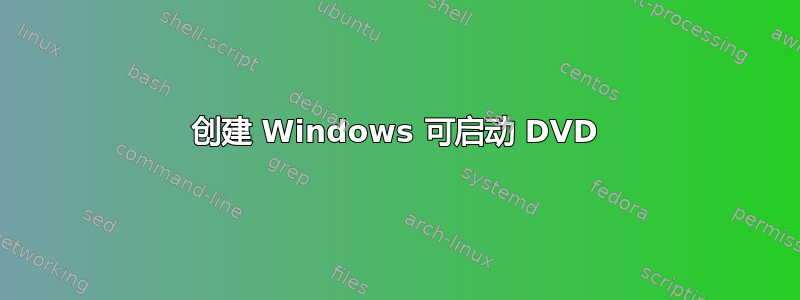
我尝试使用 Brasero (iso) 创建 Windows 8.1 可启动 DVD,该过程成功完成,但无法从 DVD 启动,而是直接进入我的 Windows 桌面。如何在 Ubuntu 上制作 Windows DVD?
答案1
Ubuntu 提供了多种工具。
如果您想使用 DVD,请按照这些说明。
我通常更喜欢使用闪存盘:
启动盘创建器- 已经内置并随 Ubuntu 一起提供。
温USB:
64 位:
wget https://launchpad.net/~colingille/+archive/freshlight/+files/winusb_1.0.11+saucy1_amd64.deb
32 位:
wget https://launchpad.net/~colingille/+archive/freshlight/+files/winusb_1.0.11+saucy1_i386.deb
要安装,请运行sudo dpkg -i winusb_1.0.11+saucy1*。如果出现依赖关系问题,请运行sudo apt-get -f install
** 注意:您当前的 DVD/闪存驱动器可能很好。但有时 UEFI/新的基于 Windows 的计算机会出现问题。尝试通过 BIOS 设置打开传统模式,并确保启动顺序正确(USB/DVD)。


