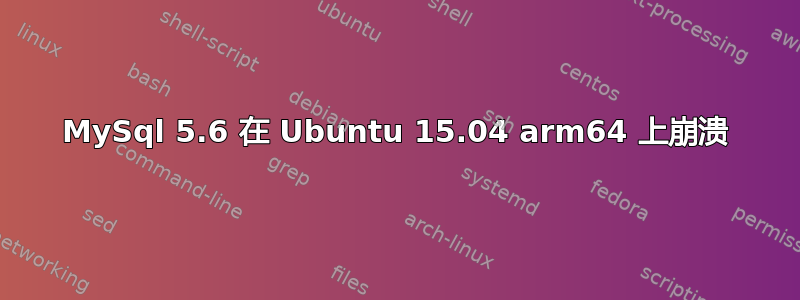
我使用命令安装了 mysql
sudo apt-get install mysql-server
安装结束时,会抛出错误“无法设置 Root 密码”。
我尝试在 Google 上搜索并阅读 stackoverflow 中的其他答案以寻找解决方案,但在尝试使用命令启动 mysql 服务时 mysql 总是崩溃
sudo service mysql restart
检查 /var/log/mysql/error.log 后,我发现以下错误
3ffa48ff1d0 InnoDB: Assertion failure in thread 4396512440784 in file fil0fil.cc line 5413
InnoDB: Failing assertion: node->n_pending > 0
InnoDB: We intentionally generate a memory trap.
InnoDB: Submit a detailed bug report to http://bugs.mysql.com.
InnoDB: If you get repeated assertion failures or crashes, even
InnoDB: immediately after the mysqld startup, there may be
InnoDB: corruption in the InnoDB tablespace. Please refer to
InnoDB: http://dev.mysql.com/doc/refman/5.6/en/forcing-innodb-recovery.html
InnoDB: about forcing recovery.
03:40:01 UTC - mysqld got signal 6 ;
This could be because you hit a bug. It is also possible that this binary
or one of the libraries it was linked against is corrupt, improperly built,
or misconfigured. This error can also be caused by malfunctioning hardware.
We will try our best to scrape up some info that will hopefully help
diagnose the problem, but since we have already crashed,
something is definitely wrong and this may fail.
key_buffer_size=16777216
read_buffer_size=131072
max_used_connections=0
max_threads=151
thread_count=0
connection_count=0
It is possible that mysqld could use up to
key_buffer_size + (read_buffer_size + sort_buffer_size)*max_threads = 76297 K bytes of memory
Hope that's ok; if not, decrease some variables in the equation.
Thread pointer: 0x0
Attempting backtrace. You can use the following information to find out
where mysqld died. If you see no messages after this, something went
terribly wrong...
stack_bottom = 0 thread_stack 0x30000
/usr/sbin/mysqld(my_print_stacktrace+0x44)[0x896dac]
The manual page at http://dev.mysql.com/doc/mysql/en/crashing.html contains
information that should help you find out what is causing the crash.
150721 03:40:03 mysqld_safe mysqld from pid file /var/run/mysqld/mysqld.pid ended
完整日志可以在这里找到这里
答案1
这很可能LP:#1427406。vivid-updates 包中提供了针对 15.04 的修复程序,Ubuntu 系统默认启用该程序。请尝试“sudo apt-get update;sudo apt-get upgrade”。


