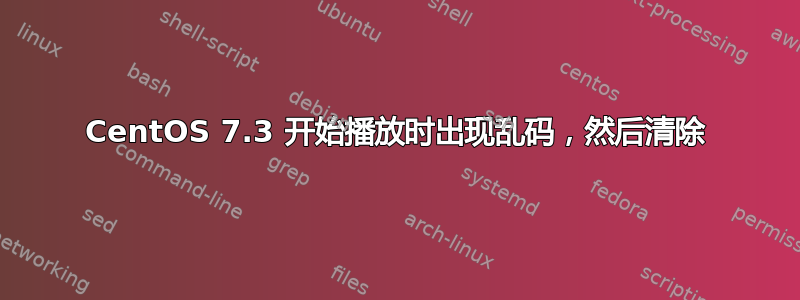
当我第一次开始播放音频剪辑时,声音失真,然后又消失了。此行为对于所有音频或视频应用程序(即 vlc、aplay、youtube 等)都是一致的。
我尝试过如下解决方案:
/etc/modprobe.d/snd_hda_intel.conf
options snd_hda_intel power_save=0
$ sudo modprobe snd_hda_intel power_save=0
$ sudo /usr/bin/amixer -c 1 sset "Auto-Mute Mode" Disabled
这是输出lspci:
$ sudo lspci | grep -i audio
00:14.2 Audio device: Advanced Micro Devices, Inc. [AMD/ATI] SBx00 Azalia (Intel HDA) (rev 40)
01:00.1 Audio device: NVIDIA Corporation Device 0fbc (rev a1)
这是/proc/modules:
$ cat /proc/modules | grep -i intel
ghash_clmulni_intel 13259 0 - Live 0xffffffffa123b000
aesni_intel 69884 0 - Live 0xffffffffa1156000
lrw 13286 1 aesni_intel, Live 0xffffffffa10e3000
glue_helper 13990 1 aesni_intel, Live 0xffffffffa1123000
ablk_helper 13597 1 aesni_intel, Live 0xffffffffa10ec000
cryptd 20359 3 ghash_clmulni_intel,aesni_intel,ablk_helper, Live 0xffffffffa10ce000
snd_hda_intel 39987 7 - Live 0xffffffffa10f1000
snd_hda_codec 136428 4 snd_hda_codec_hdmi,snd_hda_codec_realtek,snd_hda_codec_generic,snd_hda_intel, Live 0xffffffffa1100000
snd_hda_core 85362 5 snd_hda_codec_hdmi,snd_hda_codec_realtek,snd_hda_codec_generic,snd_hda_intel,snd_hda_codec, Live 0xffffffffa10af000
snd_pcm 106416 4 snd_hda_codec_hdmi,snd_hda_intel,snd_hda_codec,snd_hda_core, Live 0xffffffffa1082000
snd 83432 24 snd_hda_codec_hdmi,snd_hda_codec_realtek,snd_hda_codec_generic,snd_hda_intel, snd_hda_codec,snd_hwdep,snd_seq,snd_seq_device,snd_pcm,snd_timer, Live 0xffffffffa0e23000
crc32c_intel 22079 1 - Live 0xffffffffa00b3000
我已经尝试过建议https://fedoraproject.org/wiki/How_to_debug_sound_problems
仍然无法消除问题。有人有什么想法吗?
答案1
我关闭了计算机而不是重置或重新启动,问题就消失了。
步骤:
$ cat /etc/modprobe.d/snd_hda_intel.conf
options snd_hda_intel power_save=0
然后:
$ sudo modprobe snd_hda_intel power_save=0
只需要断电即可工作,无需重新启动。


