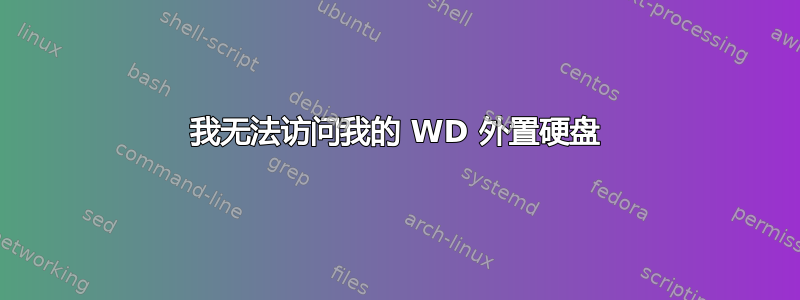
我用了 2/3 次后就无法访问我的 WD 外置硬盘。它在 Ubuntu 14.04 LTS 和 Windows 上都无法工作。它显示以下消息。请帮助我访问我的硬盘。它包含非常非常重要的文件,所以我无法格式化它。
Unable to mount My Passport
Error mounting system-managed device /dev/sdc1: Command-line `mount "/mnt/usb-WD_My_Passport_0810_57584D3145413443585A3144-0:0-part1"' exited with non-zero exit status 14: Incomplete multi-sector transfer: magic: 0x58444e49 size: 4096 usa_ofs: 40 usa_count: 2 data: 5046 usn: 5045: Input/output error
Metadata kept in Windows cache, refused to mount.
Failed to mount '/dev/sdc1': Operation not permitted
The NTFS partition is in an unsafe state. Please resume and shutdown
Windows fully (no hibernation or fast restarting), or mount the volume
read-only with the 'ro' mount option.
Windows 消息:
该文件或目录已损坏且无法读取。
答案1
尝试使用命令行修复它
sudo ntfsfix /dev/sdc1
除非您的 Windows 处于休眠状态:在这种情况下,正如 Rinzwind 所建议的那样,在 Windows 中启动并正常关闭。
干杯,
西尔维娅


