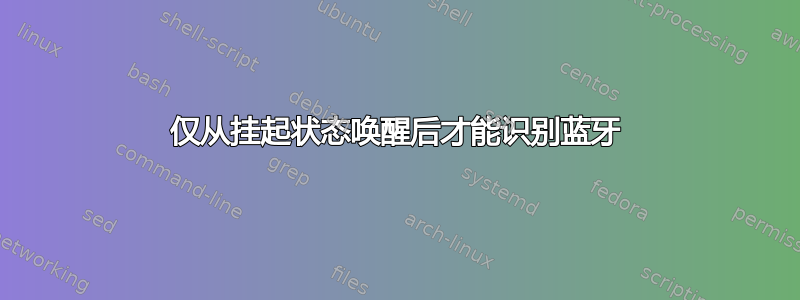
我的蓝牙只有在挂起计算机后才能工作。启动计算机后,rfkill list all 的输出如下:
$ rfkill list all
0: phy0: Wireless LAN
Soft blocked: no
Hard blocked: no
然后我将其暂停(这里我使用 pm-suspend,但 GUI 方法也可以)
# pm-suspend
瞧,rfkill 再次列出所有内容
$ rfkill list all
0: phy0: Wireless LAN
Soft blocked: no
Hard blocked: no
1: hci0: Bluetooth
Soft blocked: no
Hard blocked: no
lspci 的输出是
$ lspci
00:00.0 Host bridge: Intel Corporation 3rd Gen Core processor DRAM Controller (rev 09)
00:02.0 VGA compatible controller: Intel Corporation 3rd Gen Core processor Graphics Controller (rev 09)
00:14.0 USB controller: Intel Corporation 7 Series/C210 Series Chipset Family USB xHCI Host Controller (rev 04)
00:16.0 Communication controller: Intel Corporation 7 Series/C210 Series Chipset Family MEI Controller #1 (rev 04)
00:1a.0 USB controller: Intel Corporation 7 Series/C210 Series Chipset Family USB Enhanced Host Controller #2 (rev 04)
00:1b.0 Audio device: Intel Corporation 7 Series/C210 Series Chipset Family High Definition Audio Controller (rev 04)
00:1c.0 PCI bridge: Intel Corporation 7 Series/C210 Series Chipset Family PCI Express Root Port 1 (rev c4)
00:1c.1 PCI bridge: Intel Corporation 7 Series/C210 Series Chipset Family PCI Express Root Port 2 (rev c4)
00:1d.0 USB controller: Intel Corporation 7 Series/C210 Series Chipset Family USB Enhanced Host Controller #1 (rev 04)
00:1f.0 ISA bridge: Intel Corporation HM77 Express Chipset LPC Controller (rev 04)
00:1f.2 RAID bus controller: Intel Corporation 82801 Mobile SATA Controller [RAID mode] (rev 04)
00:1f.3 SMBus: Intel Corporation 7 Series/C210 Series Chipset Family SMBus Controller (rev 04)
01:00.0 Unassigned class [ff00]: Realtek Semiconductor Co., Ltd. Device 5289 (rev 01)
01:00.2 Ethernet controller: Realtek Semiconductor Co., Ltd. RTL8111/8168/8411 PCI Express Gigabit Ethernet Controller (rev 0a)
02:00.0 Network controller: Intel Corporation Centrino Wireless-N 2230 (rev c4)
您知道这可能是什么原因造成的吗?
谢谢!
答案1
因此,从 16.04 升级到 18.04 时,问题就解决了。抱歉,我无法提供更多详细信息。以前(几年前)当我在同一台计算机上使用 linuxmint 时,我没有遇到这个问题,而当我切换到 ubuntu 时(我认为当时是 16.04),所以一定有办法解决这个问题。
祝你好运


