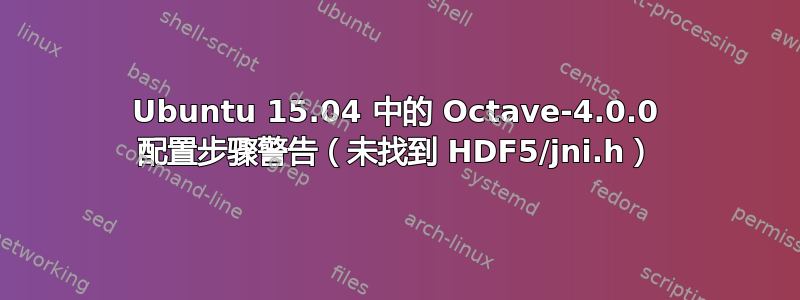
我正在尝试按照以下说明从源代码安装 Octave-4.0.0维基页面我已经安装了该页面上提到的每个依赖项(也是可选的)。在配置步骤中,我使用了
./configure CPPFLAGS=-I/usr/include/hdf5/serial \
LDFLAGS=-L/usr/lib/$(dpkg-architecture -qDEB_HOST_MULTIARCH)/hdf5/serial
如此处所述,以避免潜在的 HDF5 库相关问题。这样做,我得到了(最初我得到了 JAVA_HOME 警告,后来我修复了它):
configure: WARNING: Include file <jni.h> not found. Octave will not be able to call Java methods.
configure:
configure: NOTE: Libraries or auxiliary programs may be skipped if they are
configure: NOTE: not found OR if they are missing required features on your
configure: NOTE: system.
此后,为了解决这个问题,我尝试使用如何添加 jni.h和将库添加到 ./configure 路径。但是,如果我按照该 configure 命令
./configure CPPFLAGS=-I/usr/lib/jvm/java-7-openjdk-amd64/include
甚至CPPFLAGS同时使用这两种设置(即在同一./configure行),我得到以下结果:
configure: WARNING: HDF5 library not found. Octave will not be able to save or load HDF5 data files.
configure: WARNING: Include file jni.h not found. Octave will not be able to call Java methods.
configure:
configure: NOTE: Libraries or auxiliary programs may be skipped if they are
configure: NOTE: not found OR if they are missing required features on your
configure: NOTE: system.
我应该如何忽略这些警告并正常安装 Octave-4.0.0(目标:图像处理)?
答案1
如果你尝试CPPFLAGS在命令行上定义多个变量,则只有最后一个变量适用。相反,你应该能够组合两个都将指令纳入单身的变量作为引用的字符串:
CPPFLAGS="-I/usr/include/hdf5/serial -I/usr/lib/jvm/java-7-openjdk-amd64/include"
例如
./configure \
CPPFLAGS="-I/usr/include/hdf5/serial -I/usr/lib/jvm/java-7-openjdk-amd64/include" \
LDFLAGS=-L/usr/lib/$(dpkg-architecture -qDEB_HOST_MULTIARCH)/hdf5/serial


