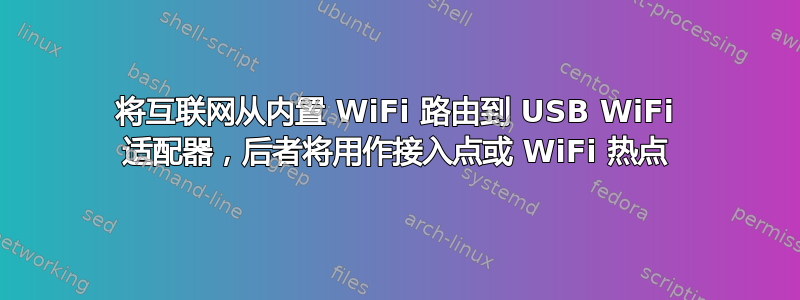
我的笔记本电脑使用内置 WiFi 卡连接到互联网。我有另一个 WiFi USB 适配器。我想在 WiFi USB 适配器上创建一个接入点/WiFi 热点。
我想在 WiFi USB 适配器上连接多个设备,以便在这些连接的设备上访问互联网。
如何将互联网从内置 WiFi 卡路由到 WiFi USB 适配器。我的笔记本电脑正在使用Ubuntu 14.04 LTS 64-bit
以下是输出lsusb
Bus 002 Device 002: ID 8087:0024 Intel Corp. Integrated Rate Matching Hub
Bus 002 Device 001: ID 1d6b:0002 Linux Foundation 2.0 root hub
Bus 001 Device 002: ID 8087:0024 Intel Corp. Integrated Rate Matching Hub
Bus 001 Device 001: ID 1d6b:0002 Linux Foundation 2.0 root hub
Bus 004 Device 001: ID 1d6b:0003 Linux Foundation 3.0 root hub
Bus 003 Device 011: ID 7392:7811 Edimax Technology Co., Ltd EW-7811Un 802.11n Wireless Adapter [Realtek RTL8188CUS]
Bus 003 Device 001: ID 1d6b:0002 Linux Foundation 2.0 root hub
我的 WiFi USB 适配器来自Edimax Technology Co., Ltd
输出ifconfig
eth0 Link encap:Ethernet HWaddr e0:3f:49:xx:xx:xx
UP BROADCAST MULTICAST MTU:1500 Metric:1
RX packets:0 errors:0 dropped:0 overruns:0 frame:0
TX packets:0 errors:0 dropped:0 overruns:0 carrier:0
collisions:0 txqueuelen:1000
RX bytes:0 (0.0 B) TX bytes:0 (0.0 B)
Interrupt:19
lo Link encap:Local Loopback
inet addr:127.0.0.1 Mask:255.0.0.0
inet6 addr: ::1/128 Scope:Host
UP LOOPBACK RUNNING MTU:65536 Metric:1
RX packets:229592 errors:0 dropped:0 overruns:0 frame:0
TX packets:229592 errors:0 dropped:0 overruns:0 carrier:0
collisions:0 txqueuelen:0
RX bytes:233583875 (233.5 MB) TX bytes:233583875 (233.5 MB)
wlan0 Link encap:Ethernet HWaddr 54:35:30:xx:xx:xx
inet addr:192.168.1.6 Bcast:192.168.1.255 Mask:255.255.255.0
inet6 addr: fe80::5635:30ff:xxxx:xxxx/64 Scope:Link
UP BROADCAST RUNNING MULTICAST MTU:1500 Metric:1
RX packets:281992 errors:0 dropped:3 overruns:0 frame:0
TX packets:181674 errors:0 dropped:0 overruns:0 carrier:0
collisions:0 txqueuelen:1000
RX bytes:252008655 (252.0 MB) TX bytes:40751981 (40.7 MB)
如果您需要任何其他终端命令的输出,请提及该命令或提及如何获取这些信息。
答案1
所以你想制作一个 wifi 中继器?
假设您有所需的驱动程序EW-7811Un加密狗;如果没有,请尝试使用电力供应协议在ppa:hanipouspilot/rtlwifi和rtl8192cu-dkms包裹。
总结
如果你不忍心读完所有内容,并且想要用勺子喂食相反,运行这个脚本,闭上眼睛,交叉手指。
怎么做
你
hostapd只需要一个特别的精心制作由于 realtek 驱动程序质量不佳,版本无法正常运行。您需要卸载 ubuntu 版本(如果已安装)并安装修补版本。您可以从以下网址下载原始文件瑞昱网站(但我在这里使用来自 github 用户 repo 的相同文件):
sudo apt-get remove hostapd cd /tmp wget https://github.com/XiaoxiaoPu/hostapd-8192cu/raw/master/RTL8188C_8192C_USB_linux_v4.0.2_9000.20130911.zip unzip RTL8188C_8192C_USB_linux_v4.0.2_9000.20130911.zip cd RTL8188C_8192C_USB_linux_v4.0.2_9000.20130911 cd wpa_supplicant_hostapd tar -zxf wpa_supplicant_hostapd-0.8_rtw_r7475.20130812.tar.gz cd wpa_supplicant_hostapd-0.8_rtw_r7475.20130812 cd hostapd您可以(必须?)使用此文件并将其另存为
.config# Example hostapd build time configuration # # This file lists the configuration options that are used when building the # hostapd binary. All lines starting with # are ignored. Configuration option # lines must be commented out complete, if they are not to be included, i.e., # just setting VARIABLE=n is not disabling that variable. # # This file is included in Makefile, so variables like CFLAGS and LIBS can also # be modified from here. In most cass, these lines should use += in order not # to override previous values of the variables. # Driver interface for Host AP driver #CONFIG_DRIVER_HOSTAP=y CONFIG_DRIVER_RTW=y # Driver interface for wired authenticator #CONFIG_DRIVER_WIRED=y # Driver interface for madwifi driver #CONFIG_DRIVER_MADWIFI=y #CFLAGS += -I../../madwifi # change to the madwifi source directory # Driver interface for drivers using the nl80211 kernel interface #CONFIG_DRIVER_NL80211=y # Driver interface for FreeBSD net80211 layer (e.g., Atheros driver) #CONFIG_DRIVER_BSD=y #CONFIG_SUPPORT_RTW_DRIVER=y #CFLAGS += -I/usr/local/include #LIBS += -L/usr/local/lib #LIBS_p += -L/usr/local/lib #LIBS_c += -L/usr/local/lib # Driver interface for no driver (e.g., RADIUS server only) #CONFIG_DRIVER_NONE=y # IEEE 802.11F/IAPP #CONFIG_IAPP=y # WPA2/IEEE 802.11i RSN pre-authentication CONFIG_RSN_PREAUTH=y # PeerKey handshake for Station to Station Link (IEEE 802.11e DLS) CONFIG_PEERKEY=y # IEEE 802.11w (management frame protection) # This version is an experimental implementation based on IEEE 802.11w/D1.0 # draft and is subject to change since the standard has not yet been finalized. # Driver support is also needed for IEEE 802.11w. #CONFIG_IEEE80211W=y # Integrated EAP server CONFIG_EAP=y # EAP-MD5 for the integrated EAP server CONFIG_EAP_MD5=y # EAP-TLS for the integrated EAP server CONFIG_EAP_TLS=y # EAP-MSCHAPv2 for the integrated EAP server CONFIG_EAP_MSCHAPV2=y # EAP-PEAP for the integrated EAP server CONFIG_EAP_PEAP=y # EAP-GTC for the integrated EAP server CONFIG_EAP_GTC=y # EAP-TTLS for the integrated EAP server CONFIG_EAP_TTLS=y # EAP-SIM for the integrated EAP server CONFIG_EAP_SIM=y # EAP-AKA for the integrated EAP server CONFIG_EAP_AKA=y # EAP-AKA' for the integrated EAP server # This requires CONFIG_EAP_AKA to be enabled, too. #CONFIG_EAP_AKA_PRIME=y # EAP-PAX for the integrated EAP server #CONFIG_EAP_PAX=y # EAP-PSK for the integrated EAP server (this is _not_ needed for WPA-PSK) CONFIG_EAP_PSK=y # EAP-SAKE for the integrated EAP server CONFIG_EAP_SAKE=y # EAP-GPSK for the integrated EAP server CONFIG_EAP_GPSK=y # Include support for optional SHA256 cipher suite in EAP-GPSK CONFIG_EAP_GPSK_SHA256=y # EAP-FAST for the integrated EAP server # Note: Default OpenSSL package does not include support for all the # functionality needed for EAP-FAST. If EAP-FAST is enabled with OpenSSL, # the OpenSSL library must be patched (openssl-0.9.9-session-ticket.patch) # to add the needed functions. #CONFIG_EAP_FAST=y # Wi-Fi Protected Setup (WPS) CONFIG_WPS=y # Enable WSC 2.0 support #CONFIG_WPS2=y # Enable UPnP support for external WPS Registrars #CONFIG_WPS_UPNP=y CONFIG_TLS=internal CONFIG_INTERNAL_LIBTOMMATH=y # EAP-IKEv2 #CONFIG_EAP_IKEV2=y # Trusted Network Connect (EAP-TNC) #CONFIG_EAP_TNC=y # PKCS#12 (PFX) support (used to read private key and certificate file from # a file that usually has extension .p12 or .pfx) #CONFIG_PKCS12=y # RADIUS authentication server. This provides access to the integrated EAP # server from external hosts using RADIUS. CONFIG_RADIUS_SERVER=y # Build IPv6 support for RADIUS operations CONFIG_IPV6=y # IEEE Std 802.11r-2008 (Fast BSS Transition) CONFIG_IEEE80211R=y # Use the hostapd's IEEE 802.11 authentication (ACL), but without # the IEEE 802.11 Management capability (e.g., madwifi or FreeBSD/net80211) #CONFIG_DRIVER_RADIUS_ACL=y # IEEE 802.11n (High Throughput) support CONFIG_IEEE80211N=y # Remove debugging code that is printing out debug messages to stdout. # This can be used to reduce the size of the hostapd considerably if debugging # code is not needed. #CONFIG_NO_STDOUT_DEBUG=y # Add support for writing debug log to a file: -f /tmp/hostapd.log # Disabled by default. #CONFIG_DEBUG_FILE=y # Remove support for RADIUS accounting #CONFIG_NO_ACCOUNTING=y # Remove support for RADIUS #CONFIG_NO_RADIUS=y # Remove support for VLANs #CONFIG_NO_VLAN=y # Enable support for fully dynamic VLANs. This enables hostapd to # automatically create bridge and VLAN interfaces if necessary. #CONFIG_FULL_DYNAMIC_VLAN=y # Remove support for dumping state into a file on SIGUSR1 signal # This can be used to reduce binary size at the cost of disabling a debugging # option. #CONFIG_NO_DUMP_STATE=y # Enable tracing code for developer debugging # This tracks use of memory allocations and other registrations and reports # incorrect use with a backtrace of call (or allocation) location. #CONFIG_WPA_TRACE=y # For BSD, comment out these. #LIBS += -lexecinfo #LIBS_p += -lexecinfo #LIBS_c += -lexecinfo # Use libbfd to get more details for developer debugging # This enables use of libbfd to get more detailed symbols for the backtraces # generated by CONFIG_WPA_TRACE=y. #CONFIG_WPA_TRACE_BFD=y # For BSD, comment out these. #LIBS += -lbfd -liberty -lz #LIBS_p += -lbfd -liberty -lz #LIBS_c += -lbfd -liberty -lz # hostapd depends on strong random number generation being available from the # operating system. os_get_random() function is used to fetch random data when # needed, e.g., for key generation. On Linux and BSD systems, this works by # reading /dev/urandom. It should be noted that the OS entropy pool needs to be # properly initialized before hostapd is started. This is important especially # on embedded devices that do not have a hardware random number generator and # may by default start up with minimal entropy available for random number # generation. # # As a safety net, hostapd is by default trying to internally collect # additional entropy for generating random data to mix in with the data # fetched from the OS. This by itself is not considered to be very strong, but # it may help in cases where the system pool is not initialized properly. # However, it is very strongly recommended that the system pool is initialized # with enough entropy either by using hardware assisted random number # generatior or by storing state over device reboots. # # If the os_get_random() is known to provide strong ramdom data (e.g., on # Linux/BSD, the board in question is known to have reliable source of random # data from /dev/urandom), the internal hostapd random pool can be disabled. # This will save some in binary size and CPU use. However, this should only be # considered for builds that are known to be used on devices that meet the # requirements described above. #CONFIG_NO_RANDOM_POOL=y然后
make sudo make install可以使用
create_ap一个小的辅助脚本来设置 wifi AP。它负责设置 hostapd、iptables(如果需要)(使用 NAT 时)。它是旧 ap-hostspot 的替代品。cd /tmp git clone [email protected]:oblique/create_ap.git sudo cp create_ap/create_ap /usr/local/bin/create_ap sudo apt-get install dnsmasq-base iptables # if you don't have them already然后使用以下方式创建热点
create_apsudo create_ap -w 2 -c 6 --driver rtl871xdrv wlan1 wlan0 MyHotspot mysecretpassword您必须使用默认方法(NAT),因为您无法桥接 2 个 wifi 接口。
假设 USB 适配器为 wlan1,内置卡为 wlan0。使用与 wlan0 使用的通道不同的通道(至少有 +/-3 个通道间隙)。
完成!您应该已经设置好了 AP,客户端应该可以通过内置的 wifi 卡访问网络。
来自多个来源,但主要使用来自hostapd-8192cu AUR 软件包
卸载
sudo rm /usr/local/bin/hostapd /usr/local/bin/hostapd_cli /usr/local/bin/create_ap
答案2
我能够完全通过网络管理器完成此操作,方法是创建一个新的“无线(共享)”连接,默认为 Ad-Hoc 模式。如果您尝试将笔记本电脑用作其他设备的中继器,这可能就足够了。
不要忘记将您的 WiFi 安全设置为“WPA/WPA2 个人”并设置安全密钥。
您可能会看到两个不同版本的连接,括号中分别有相应的适配器,在我的情况下,wlan0 是内部适配器,而 wlan1 是 USB 加密狗。
编辑:还有另一种问题提供了有关如何安装驱动程序的出色答案。显然有两个不同的端口(https://github.com/dz0ny/rt8192cu和https://github.com/pvaret/rtl8192cu-fixes) 的驱动程序,这两个都已于本月更新。
如果其中一个对您不起作用,请删除内核模块并尝试另一个。


