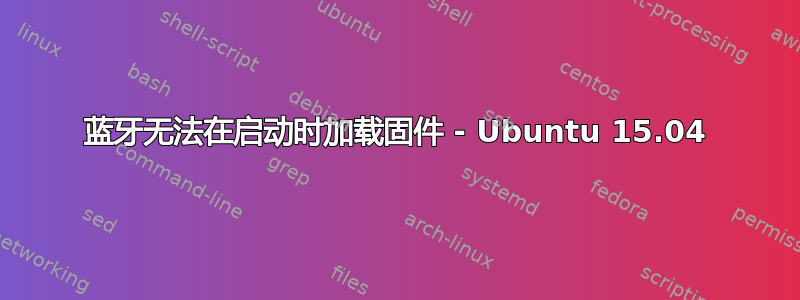
我在 Inspiron 3647 15.04 启动时出现蓝牙固件错误。我该如何修复它?
Bus 003 Device 003: ID 0c45:8603 Microdia
Bus 003 Device 007: ID 0cf3:0036 Atheros Communications, Inc.
Bus 003 Device 002: ID 062a:4102 Creative Labs
Bus 003 Device 001: ID 1d6b:0002 Linux Foundation 2.0 root hub
bluetooth 391136 2 ath3k,btusb
0: phy0: Wireless LAN
Soft blocked: yes
Hard blocked: no
[ 9.983204] Bluetooth: Core ver 2.17
[ 9.983221] Bluetooth: HCI device and connection manager initialized
[ 9.983227] Bluetooth: HCI socket layer initialized
[ 9.983229] Bluetooth: L2CAP socket layer initialized
[ 9.983231] Bluetooth: SCO socket layer initialized
[ 16.957937] Bluetooth: Error in firmware loading err = -110,len = 448, size = 1906
[ 16.957969] Bluetooth: Loading sysconfig file failed
[ 16.957937] Bluetooth: Error in firmware loading err = -110,len = 448, size = 1906
答案1
这是一个内核错误。
您可以通过在终端中运行来报告
ubuntu-bug linux
并按照浏览器中的说明进行操作。
答案2
从你使用的内核版本来看,你必须拥有 Ubuntu 14.04,使用以下命令进行内核更新应该会有所帮助,因为这个问题在 3 月份的 Ubuntu 内核 3.16.0-32 中已经得到修复
sudo apt-get install --install-recommends linux-generic-lts-vivid xserver-xorg-core-lts-vivid xserver-xorg-lts-vivid xserver-xorg-video-all-lts-vivid xserver-xorg-input-all-lts-vivid libwayland-egl1-mesa-lts-vivid 重新启动并检查uname -a,如果它显示内核比 3.16.0-32 更新,蓝牙应该可以工作


