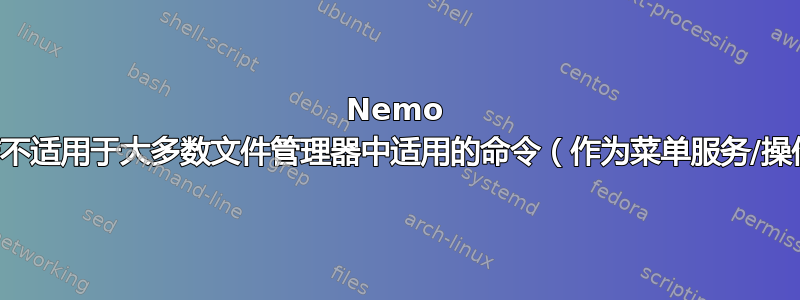
我有一些在许多文件管理器中以相同形式使用的命令。
举个例子:
terminator -e "filebot -get-subtitles -rename -non-strict %f"
它以相同的形式在 Thunar 自定义操作中工作,也在Exec=Nautilus 操作文件中的行之后~/.local/share/file-manager/actions(也出现在 PCManFM 中)、Pantheon-Files 中的合同文件 ( ~/.local/share/contractor/) 以及 Dolphin 中的服务操作文件中( ~/.local/share/kservices5/)。
创建以下形式的nemo_action文件~/.local/share/nemo/actions/
[Nemo Action]
Name=Download ENGLISH subtitles
Exec=terminator -e "filebot -get-subtitles -rename -non-strict %f"
Selection=s
Extensions=avi;flv;mp4;mov;dir;
我收到此错误:
/bin/bash: -c: line 0: syntax error near unexpected token `('
发布此信息是为了提供答案。
答案1
还需要两行代码才能正常工作:
Quote=double
EscapeSpaces=true
但命令中也需要进行更改:而不是%f必须是'%F'。
所以:
[Nemo Action]
Name=Download ENGLISH subtitles
Exec=terminator -e "filebot -get-subtitles -rename -non-strict '%F'"
Selection=s
Extensions=avi;flv;mp4;mov;dir;
Quote=double
EscapeSpaces=true
在%F代币上——这里- 在下面# Standard tokens that can be used:
# %F - insert path list of selection
...
# %f or %N (deprecated) - insert display name of first selected file


