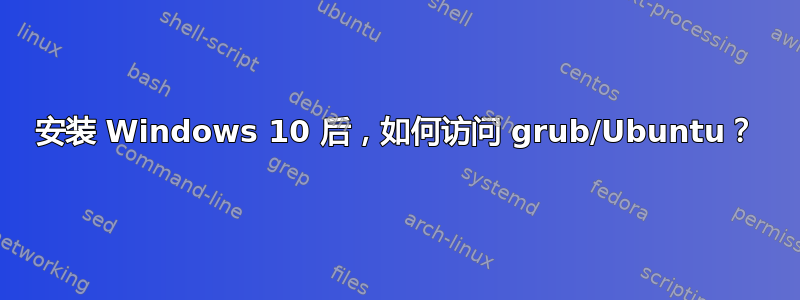
在安装了 Windows 10 以及 Windows 7 和 Ubuntu 后,我无法访问 grub 启动菜单。它直接启动到 Windows 10,并提供访问 Windows 7 的选项(这很好)
我尝试使用新的 Live CD 更新 ubuntu 来重新安装它,但无济于事。我还注意到其他人在这里问了与我基本相同的问题: 升级到 Windows 10 后没有双启动屏幕
但这个问题被驳回了,因为它涉及的是 windows 启动而不是 grub。我按照这个问题的答案给出的建议,基本上重新安装了 grub,但无济于事。
答案1
通过在终端中使用这三个命令,然后通过 UI 运行修复过程,彻底解决了这个问题:
sudo add-apt-repository ppa:yannubuntu/boot-repair
sudo apt-get update
sudo apt-get install -y boot-repair && boot-repair


