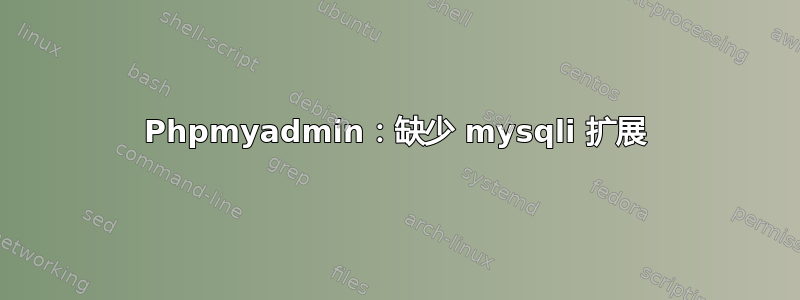
我通过编译文件的方式在/usr/local安装了apache2和php,
通过下面的命令安装了mysql和phpmyadmin:
sudo apt-get install mysql-server
sudo apt-get -y install phpmyadmin
phpmyadmin 没有运行,显示如下:
The mysqli extension is missing. Please check your PHP configuration. <a href="Documentation.html#faqmysql" target="documentation"><img class="icon" src="./themes/pmahomme/img/b_help.png" width="11" height="11" alt="Documentation" title="Documentation" /></a>
但是我使用以下命令安装了 php --mysqli:
./configure --with-apxs2=/usr/local/apache2/bin/apxs --with-mysql --enable-maintainer-zts --with-mysqli
答案1
您只需输入此命令即可启用您的扩展mysqli然后重启你的 apache2 服务器。这将帮助你的服务器工作:
sudo apt-get install php5-mysqlnd
sudo service apache2 restart
答案2
使用命令
./configure …
您还没有安装任何东西。您已配置了源包,仅此而已。
要安装和使用扩展:
sudo apt-get install php5-mysql
但最简单的方法是
sudo apt-get install phpmyadmin
因为包php5-mysql是phpmyadmin
最后重启apache2
sudo service apache2 restart


