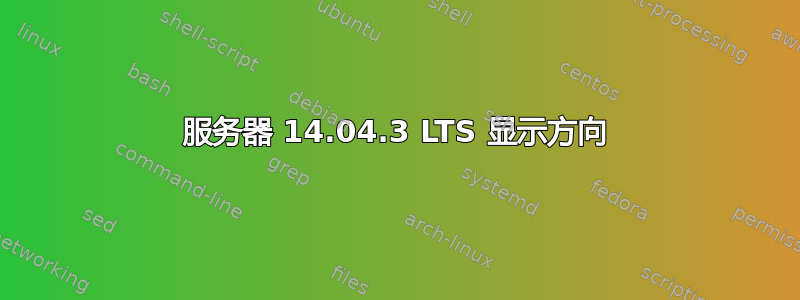
我对 Ubuntu 还很陌生,但我目前正在尝试使用服务器版本来显示精简版信息亭的应用程序。我已经让 Ubuntu 启动到我想要的应用程序,但是我遇到了一个问题。我需要将显示方向从横向更改为纵向。
到目前为止,我还没有取得多大成功,我在谷歌上搜索了很多次,但没有任何效果。我想在这里问一下。据我所知,我应该使用命令xrandr。
到目前为止我已经尝试过:
xrandr它告诉我无法打开
xrandr -d :0这给了我以下输出
xrandr: Output HDMI1 is not disconnected but has no modes
xrandr: Output HDMI1 is not disconnected but has no modes
xrandr: Output VIRTUAL1 is not disconnected but has no modes
Screen 0: minimum 320 x 200, current 1680 x 1050, maximum 32767 x 32767
VGA1 connected 1680x1050+0+0 (normal left inverted right x axis y axis) 490mm x 320mm 1680x1050 59.9**
HDMI1 connected (normal left inverted right x axis y axis)
HDMI2 connected (normal left inverted right x axis y axis)
VIRTUAL1 connected (normal left inverted right x axis y axis)
从那以后我认为我应该做类似的事情:
xrandr --output VGA1 --rotate left
但是,响应是“无法打开显示”。
我尝试了其他一些方法,但我真的不知所措。如能得到任何帮助我将不胜感激。
谢谢!
答案1
您可能需要指定要修改/使用的显示,-d再次使用(或--screen?):
xrandr --output VGA1 --rotate normal -d :0
请注意,这需要在显示聚焦于屏幕的情况下完成,否则可能会引发错误xrandr: Configure crtc 0 failed(例如,从 TTY 执行命令时) - 要解决此问题,运行命令时需要聚焦显示,因此例如使用 TTY,您可以使用此命令并快速切换回 GUI:
sleep 5; xrandr --output VGA1 --rotate normal -d :0
此外,桌面环境通常包括显示设置,您可以从那里执行此操作。


