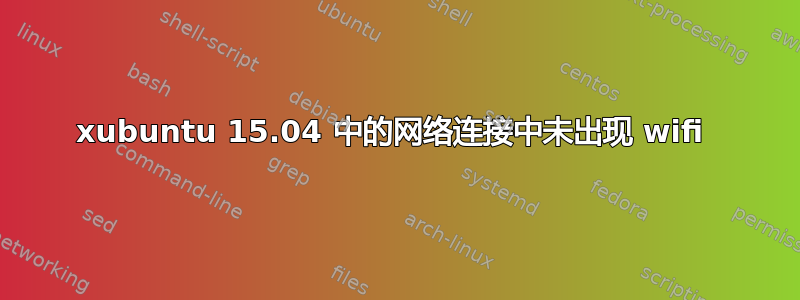
有线连接没有问题,但是我新安装的 xubuntu 15.04 上甚至没有 wifi 选项。我发现了类似的问题(Xubuntu 13.10 未检测到 Wifi)并在终端中运行命令,以下是输出:
op@op:~$ lspci -knn | grep Net -A2
06:02.0 Network controller [0280]: Broadcom Corporation BCM4318 [AirForce One 54g] 802.11g Wireless LAN Controller [14e4:4318] (rev 02)
Subsystem: Hewlett-Packard Company Broadcom 802.11b/g WLAN [103c:1355]
Kernel driver in use: wl
op@op:~$ lsmod | grep -e wl -e b43
wl 6152192 1
cfg80211 462848 1 wl
这是我再次运行后得到的结果:
op@op:~$ lsmod | grep -e wl -e b43
b43 401408 0
bcma 49152 1 b43
mac80211 626688 1 b43
cfg80211 462848 2 b43,mac80211
ssb 57344 1 b43
op@op:~$ sudo apt-get remove --purge bcmwl-kernel-source
[sudo] password for op:
Reading package lists... Done
Building dependency tree
Reading state information... Done
Package 'bcmwl-kernel-source' is not installed, so not removed
op@op:~$ sudo apt-get install linux-firmware-nonfree
Reading package lists... Done
Building dependency tree
Reading state information... Done
linux-firmware-nonfree is already the newest version.
The following packages were automatically installed and are no longer required:
dkms linux-headers-generic linux-image-generic thermald
Use 'apt-get autoremove' to remove them.
0 upgraded, 0 newly installed, 0 to remove and 13 not upgraded.
No files to remove, no files to install and still no wifi.
有任何想法吗???
这是我尝试并收集的尽可能多的信息。请看:从系统中卸载所有 wifi 驱动程序:
sudo apt-get remove --purge bcmwl-kernel-source
sudo apt-get remove --purge linux-firmware-nonfree
sudo app-get autoremove
重启。重启后会一直挂起。断电。PC 重新启动后会显示“检测到系统程序问题” 安装 linux-firmware-nonfree
sudo apt-get install linux-firmware-nonfree
到目前为止看起来不错:
Preparing to unpack .../linux-firmware-nonfree_1.16_all.deb ...
Unpacking linux-firmware-nonfree (1.16) ...
Setting up linux-firmware-nonfree (1.16) ...
op@op:~$
拔下以太网电缆并重新启动。没有 wifi 请看截图: https://i.stack.imgur.com/KF9Vd.jpg 插回以太网电缆,移除 linux-firmware-nonfree,安装 bcmwl-kernel-source,安装后挂起,无提示可用,系统可工作,只是终端挂起。请参见以下内容:正在加载新的 bcmwl-6.30.223.248+bdcom DKMS 文件...首次安装:检查所有内核...仅为 3.19.0-28-generic 构建,为 i686 架构构建,为 3.19.0-28-generic 构建初始模块,完成。
wl:正在运行模块版本健全性检查。- 原始模块 - 此内核中不存在原始模块 - 安装 - 安装至 /lib/modules/3.19.0-28-generic/updates/dkms/
修改....
DKMS:安装完成。
没有提示!正在重新启动。挂在 Xubuntu 徽标上,不重新启动。关机。再次出现相同的情况。没有 wifi。由于这不是 Xubuntu 14 中的问题,我应该降级吗?
答案1
您尝试了所有方法,但都失败了。要安装适配器固件,您需要清除bcmwl-kernel-source并运行
sudo apt-get install firmware-b43-installer


