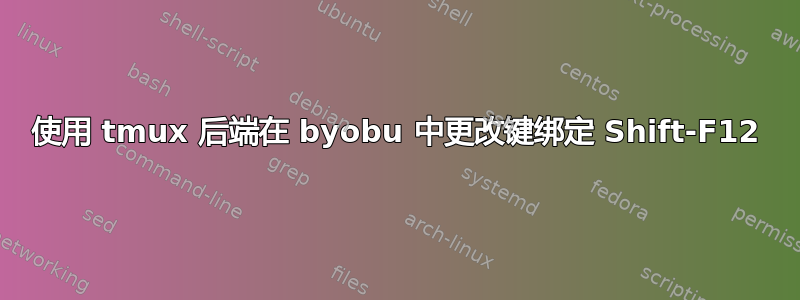
我在桌面和服务器上使用 byobu。要在 nestet 会话中操作,我使用 Shift-F12,bun 当我想使用例如 htop(F 键)时,我需要:
添加
~/.byobu/keybindings.tmux以下内容:
bind-key -n C-S-F12 source $BYOBU_PREFIX/share/byobu/keybindings/f-keys.tmux.disable \; display-message "Byobu F-keys: DISABLED"
unbind C-S-F12编辑
/usr/share/byobu/keybindings/f-keys.tmux以注释掉该行:
bind-key -n C-S-F12 new-window $BYOBU_PREFIX/lib/byobu/include/mondrian
因为没有这个,我就无法将任何新内容绑定到键序列。编辑
share/byobu/keybindings/f-keys.tmux.disable以更改
bind-key -n S-F12 source $BYOBU_PREFIX/share/byobu/keybindings/f-keys.tmux \; display-message "Byobu F-keys: ENABLED"
要绑定的绑定
C-S-F12
并且由于source $BYOBU_PREFIX/share/byobu/keybindings/f-keys.tmux.disable线路输入,它只能工作一次/usr/share/byobu/keybindings/f-keys.tmux。
有人知道如何永久更改Shift-F12序列以Crtl-Shift-F12仅使用~/.byobu/keybindings.tmux或不编辑主目录外的文件吗?


