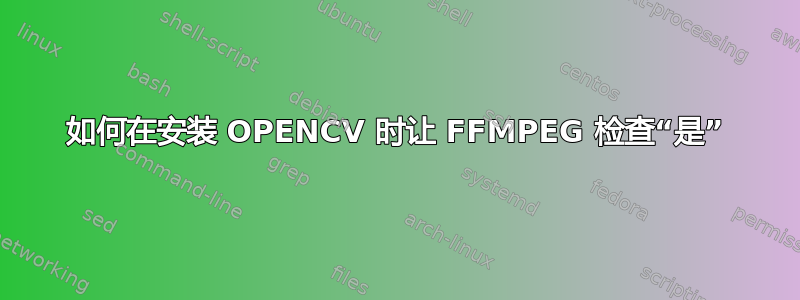
我跑
cmake -D CMAKE_BUILD_TYPE=RELEASE ..
配置opencv
这是一些检查结果
-- Video I/O:
-- DC1394 1.x: NO
-- DC1394 2.x: NO
-- FFMPEG: NO
-- avcodec: YES (ver 57.64.101)
-- avformat: YES (ver 57.56.100)
-- avutil: YES (ver 55.34.100)
-- swscale: YES (ver 4.2.100)
-- avresample: NO
-- GStreamer: NO
-- OpenNI: NO
-- OpenNI PrimeSensor Modules: NO
-- OpenNI2: NO
为了确认我确实安装了 ffmpeg 我运行
ffmpeg
结果显示
ffmpeg version 3.2.2 Copyright (c) 2000-2016 the FFmpeg developers
built with gcc 4.8.2 (GCC)
configuration: --enable-shared --enable-gpl --enable-libx264 --enable- libxvid --enable-pic --enable-ffplay --extra-cflags='-I/usr/include/SDL:/usr /local/include/SDL2' --extra-ldflags=-L/usr/local/lib64 --extra-libs=-lSDL
libavutil 55. 34.100 / 55. 34.100
libavcodec 57. 64.101 / 57. 64.101
libavformat 57. 56.100 / 57. 56.100
libavdevice 57. 1.100 / 57. 1.100
libavfilter 6. 65.100 / 6. 65.100
libswscale 4. 2.100 / 4. 2.100
libswresample 2. 3.100 / 2. 3.100
libpostproc 54. 1.100 / 54. 1.100
Hyper fast Audio and Video encoder
usage: ffmpeg [options] [[infile options] -i infile]... {[outfile options] outfile}...
那么我确实安装了 ffmpeg,那么为什么 cmake 无法识别它?缺少什么?
答案1
我最近碰巧要重新安装 OpenCV,以下是配置 ffmepg 的步骤。
1.将此处的 yum 存储库下载到 ~/Desktop https://download1.rpmfusion.org/free/el/rpmfusion-free-release-7.noarch.rpm
2.安装存储库
sudo rpm -i ~/Desktop/rpmfusion-free-release-7.noarch.rpm
3.安装FFMPEG
sudo yum -install ffmpeg.x86_64 ffmpeg-devel.x86_64 ffmpeg-libs.x86_64
4.编辑common.h文件
sudo gedit /usr/include/ffmpeg/common.h
在第28行插入以下代码
#ifndef UINT64_C
#define UINT64_C(value) __CONCAT(value, ULL)
#endif
完成了


