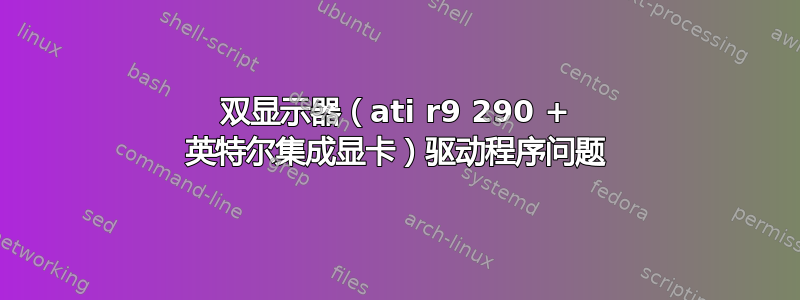
我正在运行 Kubuntu 15.04,在使用双显示器设置设置专有驱动程序时遇到了问题。
我使用 ATI/AMD Radeon R9 290 显卡作为主屏幕,使用 Intel Integrated Graphics (主板:MSI H97 GUARD-PRO) 作为第二个屏幕。我无法将第二个屏幕连接到我的显卡,因为它需要模拟信号,否则我需要购买有源转换器。
问题出现在使用 ATI/AMD 的专有驱动程序时:fglrx 或 fglrx-updates(目前认为两者之间的催化剂控制中心没有版本差异)。我的第二台显示器不工作。起初,当从 xorg 的开源驱动程序更改时,我的计算机甚至无法启动,并卡在 kubuntu 的启动画面上。我使用以下命令修复了这个问题
sudo aticonfig --initial
在恢复模式下启动了它,但是在我的第二台显示器上,我一直看到 kubuntu 启动画面,也无法将任何窗口移到该屏幕。它根本无法使用。解决此问题的第二个选项是在 UEFI bios 中禁用集成显卡。
需要明确的是,第二个屏幕确实可以与 xorg 的开源驱动程序配合使用:xserver-xorg-video-ati。在 kubuntu 的驱动程序管理器中。
一些调试信息,/etc/X11/xorg.conf 中的 xorg.conf 内容:
Section "ServerLayout"
Identifier "aticonfig Layout"
Screen 0 "aticonfig-Screen[0]-0" 0 0
EndSection
Section "Module"
EndSection
Section "Monitor"
Identifier "aticonfig-Monitor[0]-0"
Option "VendorName" "ATI Proprietary Driver"
Option "ModelName" "Generic Autodetecting Monitor"
Option "DPMS" "true"
EndSection
Section "Device"
Identifier "aticonfig-Device[0]-0"
Driver "fglrx"
BusID "PCI:1:0:0"
EndSection
Section "Screen"
Identifier "aticonfig-Screen[0]-0"
Device "aticonfig-Device[0]-0"
Monitor "aticonfig-Monitor[0]-0"
DefaultDepth 24
SubSection "Display"
Viewport 0 0
Depth 24
EndSubSection
EndSection
我整天都在寻找和尝试一些解决方案,但我的 Linux 知识仍然有限,无法自己修复它。主要的事情是重新安装驱动程序并在恢复模式下使用“dpkg”修复和删除损坏的软件包。在 GRUB 启动菜单中使用“e”编辑 GRUB 启动命令,例如 nomodeset、radeon.modeset=0 等。但我不知道我是否做对了。
这里有谁能帮我解决这个问题?


