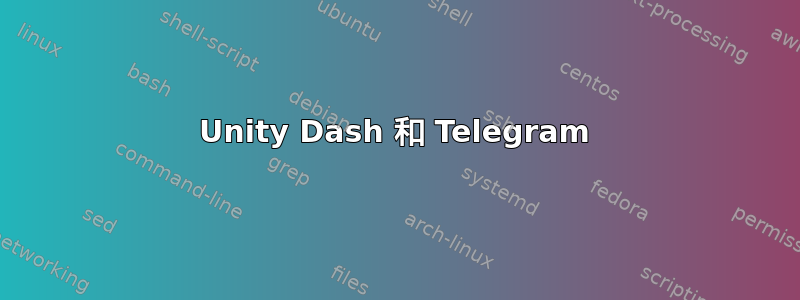
我按照以下说明安装了 Telegram:
Run the following lines:
sudo add-apt-repository ppa:atareao/telegram
sudo apt-get update
sudo apt-get install telegram
To run, simply open Dash and type Telegram. You will see an option called "Telegram Desktop". If you encounter any issue like Telegram not opening the Desktop version, but instead the Web version, run the following:
/opt/telegram/Telegram
This should make the Telegram Desktop version appear on the Ubuntu Dash.
正如我发现的这里。
但 Telegram 仍然没有出现在 Ubuntu Dash 上。有什么想法吗?
答案1
我也安装了 Telegram,但使用的是来自 Telegram 网站的 tar 文件。
我将 Telegram 应用移动到 /opt 文件夹后,必须搜索该应用,然后将其拖放到 Unity 侧边栏启动器上
答案2
我有这个问题,您必须在以下位置创建“telegram.desktop”文件:
/usr/share/applications/
然后将以下内容粘贴到其中:
[Desktop Entry]
Version=1.0
Type=Application
Terminal=false
Name=Telegram
Exec=/opt/telegram/Telegram
Comment=Network taking back our right to privacy.
Icon=/opt/telegram/telegram.svg
Categories=GNOME;GTK;Network;
保存文件后,Telegram就会出现!


