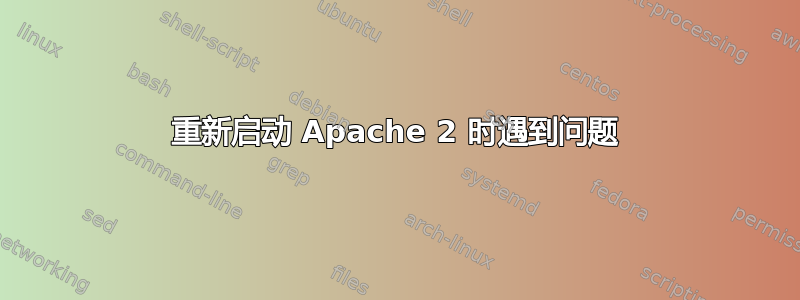
我正在尝试重新启动 Apache 并收到以下消息...
> devil@DEVil:/etc/apache2$ sudo /etc/init.d/apache2 restart * > Restarting web server apache2 > AH00558: apache2: Could not reliably determine the server's fully > qualified domain name, using 127.0.1.1. Set the 'ServerName' directive > globally to suppress this message
解决这个问题的方法似乎是进入ServerName localhost文件apache2.conf(重新启动 apache2 时出现问题)。
当我进入此文件并尝试更改它时,它不允许我将apache2.conf其保存为“只读”文件。我如何更改权限以使其可写,以便我可以启动并运行 Apache?
答案1
您必须以 root 用户身份编辑该文件,这可以通过在sudo用于编辑文件的命令前输入该命令来实现(如果要求输入用户密码,则输入密码)。
例如如果你使用 vim,命令应该是
sudo vim /etc/apache2/apache2.conf
你可以vim用mc、nano或pico任何你喜欢的替换


