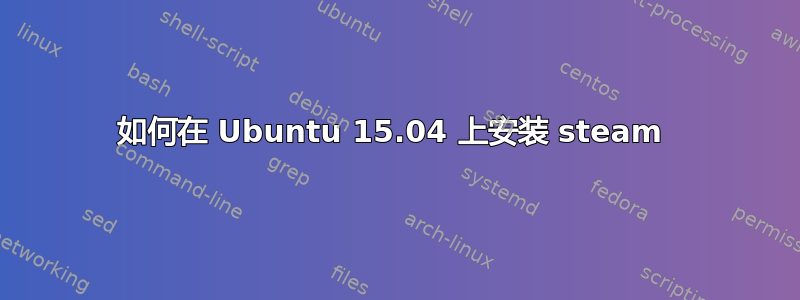
刚刚安装了 ubuntu 15.04 但无法安装 steam。
如果我执行 sudo apt-get install steam
它返回 E: 软件包 'steam' 没有安装候选项
全面指挥和返回
alan@alan-RF511-RF411-RF711:~$ sudo apt-get install steam
Lendo listas de pacotes... Pronto
Construindo árvore de dependências
Lendo informação de estado... Pronto
Package steam is not available, but is referred to by another package.
This may mean that the package is missing, has been obsoleted, or
is only available from another source
However the following packages replace it:
steam-launcher
E: Package 'steam' has no installation candidate
alan@alan-RF511-RF411-RF711:~$ sudo apt-get install steam-launcher
Lendo listas de pacotes... Pronto
Construindo árvore de dependências
Lendo informação de estado... Pronto
Package steam-launcher is not available, but is referred to by another package.
This may mean that the package is missing, has been obsoleted, or
is only available from another source
答案1
尝试这个:
wget http://media.steampowered.com/client/installer/steam.deb
sudo apt-get install gdebi-core
sudo gdebi steam.deb
来源:
他们列出了一系列解决方案,并提供了更多信息。如果可行,请告诉我们,以便其他人可以更轻松地找到它。谢谢。


