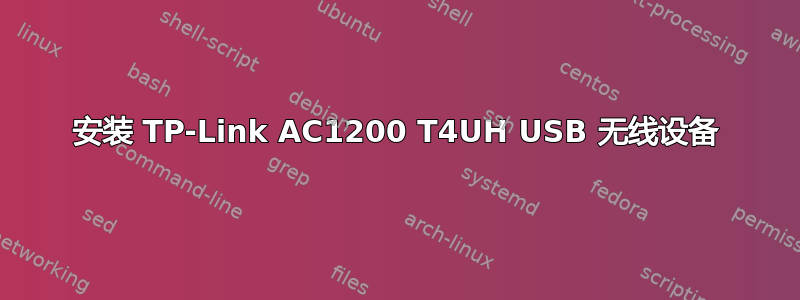
我在这里下载了 Linux 驱动程序:http://www.tp-link.com/en/download/Archer-T4UH.html#Driver 我该如何安装它们?任何帮助都将不胜感激!谢谢!
答案1
您网站上提供的适用于 TP-Link AC1200 型号 T4UH(版本 V1.0)的“驱动程序”版本为 150821,适用于
System version: Ubuntu 14.04.1
Kernel version: 3.16.0-30-generic
Gcc version:4.8.2
我有 16.04 Linux 版本 4.4.0-36-generic 和 gcc 版本 5.4.0 20160609
运行“make”报告 -
In file included from /home/a/Driver/include/drv_types.h:95:0,
from /home/a/Driver/core/rtw_cmd.c:22:
/home/a/Driver/include/hal_com.h:412:13: error: ‘file_path’ redeclared as different kind of symbol
extern char file_path[PATH_LENGTH_MAX];
^
In file included from include/linux/compat.h:15:0,
from include/linux/ethtool.h:15,
from include/linux/netdevice.h:42,
from /home/a/Driver/include/osdep_service_linux.h:35,
from /home/a/Driver/include/osdep_service.h:41,
from /home/a/Driver/include/drv_types.h:32,
from /home/a/Driver/core/rtw_cmd.c:22:
include/linux/fs.h:2572:14: note: previous declaration of ‘file_path’ was here
extern char *file_path(struct file *, char *, int);
^
联系了TP-Link,他们推卸责任,说“Archer T4UH的芯片组是Realtek RTL8812AU。Github是流行的平台之一。请尝试从那里找到驱动程序。”
安装来自这里。
一切正常
答案2
当您下载了文件后,请记住下载的位置。
将其解压到一个文件中,并将其命名为 Driver 或任何其他名称。我将其命名为 Driver。
右键单击此驱动程序文件查看属性,我们可以看到文件的保存位置,以便可以将命令放入终端。
这是我在属性下的解压文件中看到的,当我右键单击它时,
/home/thomas/Documents/Driver在终端中通过在前面添加 cd 来输入此命令,这样它就变成(记住在输入 cd 后留出空格,它看起来应该像这样:
cd /home/thomas/Documents/Driver
输入命令:
make
加载驱动程序类型后
sudo make install
在此阶段,应检测到插入 T4U 加密狗并加载适当的驱动程序。希望它有所帮助
答案3
这个解决方案对我也有用。我还安装了http://www.ubuntuupdates.org/package/core/xenial/universe/base/rtl8812au-dkms
运行良好:下载并安装,重启,灯闪烁,无线网络出现,使用密码连接,一切正常。这是在 HP Z600 双启动 Win 10 和 Ubuntu 16.04 上进行的 - 没有问题,如果您忽略找到此解决方案所花费的时间,Ubuntu 安装实际上比安装 Windows 驱动程序更容易。谢谢 !!!!!!!


