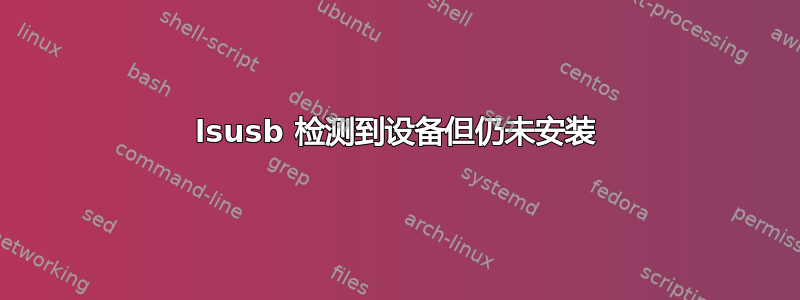
我有一个 WD Passport 外置硬盘,直到今天早上它还运行正常。现在当我将它连接到我的笔记本电脑时,什么都没有发生。以下是我到目前为止所做的:
lsusb检测驱动器
Bus 004 Device 006: ID 1058:0810 Western Digital Technologies, Inc.
但lsblk没有列出:
NAME MAJ:MIN RM SIZE RO TYPE MOUNTPOINT
sda 8:0 0 465.8G 0 disk
├─sda1 8:1 0 500M 0 part
├─sda2 8:2 0 40M 0 part
├─sda3 8:3 0 128M 0 part
├─sda4 8:4 0 500M 0 part
├─sda5 8:5 0 360G 0 part
├─sda6 8:6 0 2M 0 part
├─sda7 8:7 0 7.6G 0 part [SWAP]
└─sda8 8:8 0 97G 0 part /
sr0 11:0 1 1024M 0 rom
dmesg | grep Western这是我连接驱动器时的输出:
[ 2958.457685] usb 4-3: new SuperSpeed USB device number 2 using xhci_hcd
[ 2958.474106] usb 4-3: New USB device found, idVendor=1058, idProduct=0810
[ 2958.474114] usb 4-3: New USB device strings: Mfr=1, Product=2, SerialNumber=3
[ 2958.474118] usb 4-3: Product: My Passport 0810
[ 2958.474121] usb 4-3: Manufacturer: Western Digital
[ 2958.474124] usb 4-3: SerialNumber: 575841314132343233313239
[ 2958.535871] usb-storage 4-3:1.0: USB Mass Storage device detected
[ 2958.536036] scsi7 : usb-storage 4-3:1.0
[ 2958.536364] usbcore: registered new interface driver usb-storage
[ 2959.536600] scsi 7:0:0:0: Direct-Access WD My Passport 0810 1049 PQ: 0 ANSI: 6
[ 2959.536809] scsi 7:0:0:1: Enclosure WD SES Device 1049 PQ: 0 ANSI: 6
[ 2959.537329] sd 7:0:0:0: Attached scsi generic sg3 type 0
[ 2959.537639] scsi 7:0:0:1: Attached scsi generic sg4 type 13
[ 2959.539120] sd 7:0:0:0: [sdc] Spinning up disk...
[ 2965.835715] scsi 7:0:0:1: Failed to get diagnostic page 0x8000002
[ 2965.835731] scsi 7:0:0:1: Failed to bind enclosure -19
[ 2965.835751] ses 7:0:0:1: Attached Enclosure device
[ 2960.543901] .....ready
[ 3150.068843] sd 7:0:0:0: timing out command, waited 180s
[ 3330.282651] sd 7:0:0:0: timing out command, waited 180s
[ 3379.475671] type=1400 audit(1450611724.692:67): apparmor="DENIED" operation="capable" parent=1 profile="/usr/sbin/cupsd" pid=1221 comm="cupsd" pid=1221 comm="cupsd" capability=36 capname="block_suspend"
[ 3510.492619] sd 7:0:0:0: timing out command, waited 180s
[ 3510.492694] sd 7:0:0:0: [sdc] READ CAPACITY failed
[ 3510.492700] sd 7:0:0:0: [sdc]
[ 3510.492702] Result: hostbyte=DID_OK driverbyte=DRIVER_SENSE
[ 3510.492704] sd 7:0:0:0: [sdc]
[ 3510.492707] Sense Key : Hardware Error [current]
[ 3510.492711] sd 7:0:0:0: [sdc]
[ 3510.492715] ASC=0x30 <<vendor>> ASCQ=0x8d
[ 3690.706412] sd 7:0:0:0: timing out command, waited 180s
[ 3690.706490] sd 7:0:0:0: [sdc] Test WP failed, assume Write Enabled
[ 3814.511386] usb 4-3: USB disconnect, device number 2
[ 3814.519385] sd 7:0:0:0: [sdc] Asking for cache data failed
[ 3814.519390] sd 7:0:0:0: [sdc] Assuming drive cache: write through
[ 3814.519846] sd 7:0:0:0: [sdc] READ CAPACITY failed
[ 3814.519851] sd 7:0:0:0: [sdc]
[ 3814.519853] Result: hostbyte=DID_NO_CONNECT driverbyte=DRIVER_OK
这可能是什么问题?另外,如果我需要添加更多信息,请告诉我。
答案1
根据日志显示,Linux 内核认为您的 USB 驱动器或 USB 主机控制器存在故障/损坏。如果它在同一台机器上的其他 USB 端口上工作正常,则问题出在主机控制器上。如果它在其他操作系统或内核版本上工作正常,则您应该考虑提交错误报告。


