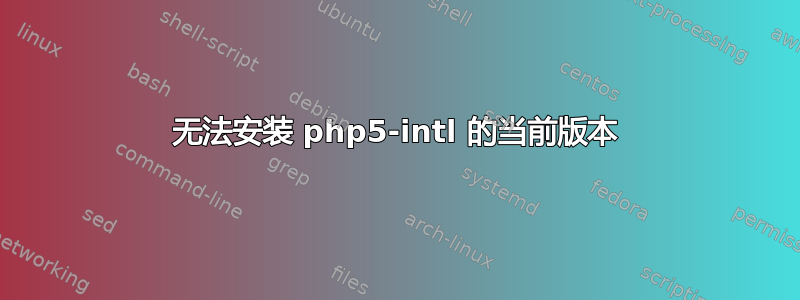
我的信息来源仅来自 Ubuntu 官方:
# find /etc/apt/ -name "*.list" -exec bash -c 'printf "\n%s\n%s\n%s\n" "========" "$1" "========"; cat "$1"' _ {} \;
========
/etc/apt/sources.list
========
deb http://nl.archive.ubuntu.com/ubuntu trusty main
deb http://security.ubuntu.com/ubuntu trusty-updates main
deb http://archive.ubuntu.com/ubuntu trusty universe
尽管http://packages.ubuntu.com/trusty/php5-intl说 php5-intl 的当前版本是5.5.9+dfsg-1ubuntu4.14我得到的候选人是5.5.9+dfsg-1ubuntu4:
# apt-cache policy php5-intl php5-common
php5-intl:
Installed: (none)
Candidate: 5.5.9+dfsg-1ubuntu4
Version table:
5.5.9+dfsg-1ubuntu4 0
500 http://archive.ubuntu.com/ubuntu/ trusty/universe amd64 Packages
100 /var/lib/dpkg/status
php5-common:
Installed: 5.5.9+dfsg-1ubuntu4.14
Candidate: 5.5.9+dfsg-1ubuntu4.14
Version table:
*** 5.5.9+dfsg-1ubuntu4.14 0
500 http://security.ubuntu.com/ubuntu/ trusty-updates/main amd64 Packages
100 /var/lib/dpkg/status
5.5.9+dfsg-1ubuntu4 0
500 http://nl.archive.ubuntu.com/ubuntu/ trusty/main amd64 Packages
这使得我只能通过降级 php5-common 来安装 php5-intl,当然我不想这样做。
# apt-get update
Ign http://nl.archive.ubuntu.com trusty InRelease
Hit http://nl.archive.ubuntu.com trusty Release.gpg
Hit http://nl.archive.ubuntu.com trusty Release
Get:1 http://security.ubuntu.com trusty-updates InRelease [64,4 kB]
Hit http://nl.archive.ubuntu.com trusty/main amd64 Packages
Hit http://nl.archive.ubuntu.com trusty/main Translation-en
Get:2 http://security.ubuntu.com trusty-updates/main amd64 Packages [683 kB]
Ign http://nl.archive.ubuntu.com trusty/main Translation-en_ZA
Ign http://archive.ubuntu.com trusty InRelease
Get:3 http://security.ubuntu.com trusty-updates/main Translation-en [342 kB]
Hit http://archive.ubuntu.com trusty Release.gpg
Hit http://archive.ubuntu.com trusty Release
Hit http://archive.ubuntu.com trusty/universe amd64 Packages
Hit http://archive.ubuntu.com trusty/universe Translation-en
Ign http://archive.ubuntu.com trusty/universe Translation-en_ZA
Fetched 1 090 kB in 2s (380 kB/s)
Reading package lists... Done
答案1
注意[security]软件包版本旁边的 - 表示它是一个安全更新,并且在trusty-security存储库中可用。
您的配置非常奇怪,它启用了trusty和trusty-updates存储库,但没有trusty-security。重要性(以及安全性和依赖性)的顺序是trusty、trusty-security和trusty-updates- 您应该trusty-security如果已启用,则已启用trusty-updates。如果您有疑问,使用http://security.ubuntu.com与启用 不同。trusty-securitysecurity.ubuntu.com 更新最终会合并到正常更新中吗?
顺便说一句,有一种更简单的方法来打印.list您拥有的文件,带有文件名标题:
head -n-0 /etc/apt/sources.list /etc/apt/sources.list.d/*.list


