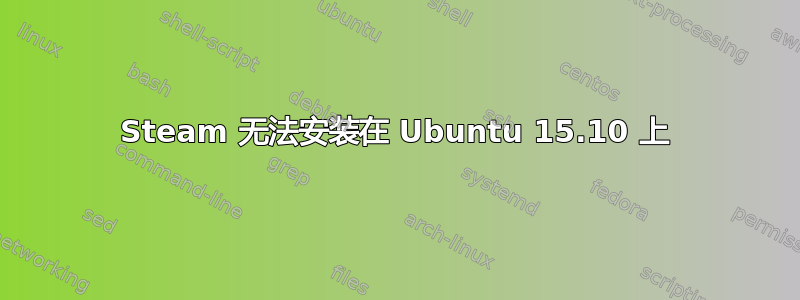
我在 Ubuntu 15.04 x64 上安装了 Steam,运行良好。
我升级到 15.10,Steam 就停止工作了。
由于 Steam 的驱动程序有问题mesa-dri:i386,我卸载了 Steam,然后直接从 Valvesynaptic下载并安装Steam.deb。这产生了同样的错误消息,但是将要启动 Steam 客户端。然后我又将其卸载了。
当我做:
sudo apt-get install steam
Reading package lists... Done
Building dependency tree
Reading state information... Done
Some packages could not be installed. This may mean that you have
requested an impossible situation or if you are using the unstable
distribution that some required packages have not yet been created
or been moved out of Incoming.
The following information may help to resolve the situation:
The following packages have unmet dependencies:
steam:i386 : Depends: libgl1-mesa-dri:i386 but it is not going to be installed
Depends: libgl1-mesa-glx:i386 but it is not going to be installed
E: Unable to correct problems, you have held broken packages.
我已经阅读了许多关于其他版本 Ubuntu 上解决这个问题的帖子,但这些解决方案都没有解决我的情况。
答案1
使用葡萄酒:
卸载 steam 并修复任何可能损坏的软件包。如果尚未安装,您可以通过运行sudo apt-get -f install然后安装来执行此操作;wine下载适用于 Windows 的 steam。 并将其安装在wine.
有关如何安装 wine 的更多信息。
其他选择:
卸载当前安装并运行的 steam 后
sudo -f install
将以下行添加到
/etc/apt/sources.list:
deb http://repo.steampowered.com/steam/ precise steam
然后运行
sudo apt-get update && sudo apt-get install steam-launcher


