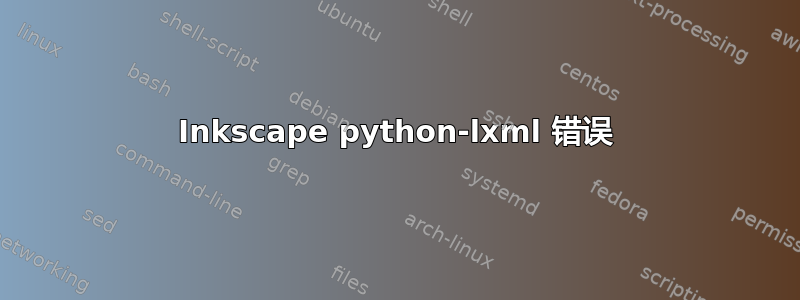
我正在使用 Inkscape 0.91 (r13725),当我尝试使用 Perspective 插件或尝试以任何格式保存草图时,我总是收到此错误消息:
The fantastic lxml wrapper for libxml2 is required by inkex.py and therefore this extension.
Please download and install the latest version from http://cheeseshop.python.org/pypi/lxml/, or install it through your package manager by a command like: sudo apt-get install python-lxml
Technical details: No module named lxml
我已经安装了 python-lxml 包,但什么也没发生。
有人能帮助我吗?谢谢您的回答!
答案1
Dávid Bartal,我也遇到过同样的问题。
由于我安装了一个名为“python2-lxml”的包,所以一切正常运行。
提示:Inkscape 使用 python 2.x 而不是 python 3.x,因此请安装与 python2 兼容的模块。例如,安装 python2-lxml 而不是 python-lxml。
祝你好运!
答案2
我修好了它!
inkex.py 需要 libxml2 的出色 lxml 包装器,因此此扩展需要。请从下载并安装最新版本http://cheeseshop.python.org/pypi/lxml/或者通过包管理器使用以下命令进行安装:sudo apt-get install python-lxml 技术细节:没有名为 lxml 的模块
当我尝试保存 Inkscape 0.92.1 文件时出现此错误。我需要运行:
brew install libxml2其次是
easy_install lxml
此后我收到另一个错误:
无法导入 Python 模块“scour”。请确保已安装该模块(例如使用“pip install scour”或“sudo apt-get install python-scour”),然后重试。详细信息:没有名为 scour 的模块
我通过运行修复了这个问题:
easy_install scour
希望这对某人有帮助!


