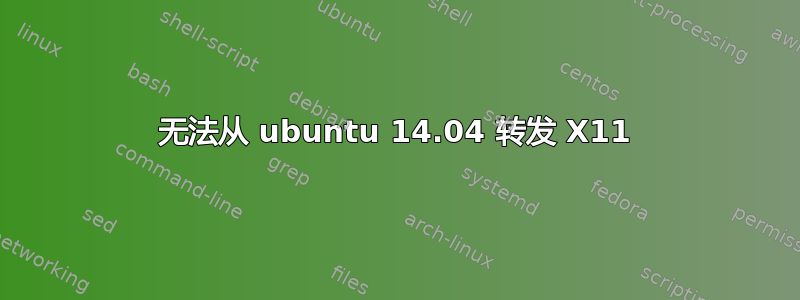
我正在尝试通过 ssh 隧道将 x11 流量从我的 ubuntu 14.04 转发到我局域网中的另一台 ubuntu 机器,我使用 ubuntu ssh 服务器连接,它连接上了,但是当我尝试打开 opera 之类的应用程序时,它显示ssh -X [email protected]
(opera:13046): Gtk-WARNING **: cannot open display:
我在 sshd_config 文件中启用了 x11 转发和 tcp 转发,但即使我连接到本地主机来调试同样的事情,情况仍然相同
ssh -X -v localhost
shady@shady:~$ opera
(opera:13046): Gtk-WARNING **: cannot open display:
我不知道为什么,我在论坛上看到 lightdm 默认阻止 TCP,但我正在使用 gdm,甚至在
/etc/gdm/custom.conf
[安全]
DisallowTcp = Flase
没有帮助我现在几乎迷失了,而且没有足够的线程来自己解决这个问题。这是我的
/etc/ssh/sshd_config
# Package generated configuration file
# See the sshd_config(5) manpage for details
# What ports, IPs and protocols we listen for
Port 22
# Use these options to restrict which interfaces/protocols sshd will bind to
#ListenAddress ::
#ListenAddress 0.0.0.0
Protocol 2
# HostKeys for protocol version 2
HostKey /etc/ssh/ssh_host_rsa_key
HostKey /etc/ssh/ssh_host_dsa_key
HostKey /etc/ssh/ssh_host_ecdsa_key
HostKey /etc/ssh/ssh_host_ed25519_key
#Privilege Separation is turned on for security
UsePrivilegeSeparation yes
# Lifetime and size of ephemeral version 1 server key
KeyRegenerationInterval 3600
ServerKeyBits 1024
# Logging
SyslogFacility AUTH
LogLevel INFO
# Authentication:
LoginGraceTime 120
PermitRootLogin without-password
StrictModes yes
RSAAuthentication yes
PubkeyAuthentication yes
#AuthorizedKeysFile %h/.ssh/authorized_keys
# Don't read the user's ~/.rhosts and ~/.shosts files
IgnoreRhosts yes
# For this to work you will also need host keys in /etc/ssh_known_hosts
RhostsRSAAuthentication no
# similar for protocol version 2
HostbasedAuthentication no
# Uncomment if you don't trust ~/.ssh/known_hosts for RhostsRSAAuthentication
#IgnoreUserKnownHosts yes
# To enable empty passwords, change to yes (NOT RECOMMENDED)
PermitEmptyPasswords no
# Change to yes to enable challenge-response passwords (beware issues with
# some PAM modules and threads)
ChallengeResponseAuthentication no
# Change to no to disable tunnelled clear text passwords
#PasswordAuthentication yes
# Kerberos options
#KerberosAuthentication no
#KerberosGetAFSToken no
#KerberosOrLocalPasswd yes
#KerberosTicketCleanup yes
# GSSAPI options
#GSSAPIAuthentication no
#GSSAPICleanupCredentials yes
X11Forwarding yes
X11DisplayOffset 10
PrintMotd no
PrintLastLog yes
TCPKeepAlive yes
#UseLogin no
#MaxStartups 10:30:60
#Banner /etc/issue.net
# Allow client to pass locale environment variables
AcceptEnv LANG LC_*
#Subsystem sftp /usr/lib/openssh/sftp-server
# Set this to 'yes' to enable PAM authentication, account processing,
# and session processing. If this is enabled, PAM authentication will
# be allowed through the ChallengeResponseAuthentication and
# PasswordAuthentication. Depending on your PAM configuration,
# PAM authentication via ChallengeResponseAuthentication may bypass
# the setting of "PermitRootLogin without-password".
# If you just want the PAM account and session checks to run without
# PAM authentication, then enable this but set PasswordAuthentication
# and ChallengeResponseAuthentication to 'no'.
UsePAM yes
Subsystem sftp internal-sftp
Match group ftpaccess
ChrootDirectory %h
AllowTcpForwarding yes
ForceCommand internal-sftp
我有一个使用 nologon chroot 用户的 sftp 设置,但我认为这与这个问题无关
当我这么做的时候
ssh -X -v 本地主机
调试时显示此输出
shady@shady:~$ ssh -X -v localhost
OpenSSH_6.6.1, OpenSSL 1.0.1f 6 Jan 2014
debug1: Reading configuration data /etc/ssh/ssh_config
debug1: /etc/ssh/ssh_config line 19: Applying options for *
debug1: Connecting to localhost [127.0.0.1] port 22.
debug1: Connection established.
debug1: identity file /home/shady/.ssh/id_rsa type 1
debug1: identity file /home/shady/.ssh/id_rsa-cert type -1
debug1: identity file /home/shady/.ssh/id_dsa type -1
debug1: identity file /home/shady/.ssh/id_dsa-cert type -1
debug1: identity file /home/shady/.ssh/id_ecdsa type -1
debug1: identity file /home/shady/.ssh/id_ecdsa-cert type -1
debug1: identity file /home/shady/.ssh/id_ed25519 type -1
debug1: identity file /home/shady/.ssh/id_ed25519-cert type -1
debug1: Enabling compatibility mode for protocol 2.0
debug1: Local version string SSH-2.0-OpenSSH_6.6.1p1 Ubuntu-2ubuntu2.3
debug1: Remote protocol version 2.0, remote software version OpenSSH_6.6.1p1 Ubuntu-2ubuntu2.3
debug1: match: OpenSSH_6.6.1p1 Ubuntu-2ubuntu2.3 pat OpenSSH_6.6.1* compat 0x04000000
debug1: SSH2_MSG_KEXINIT sent
debug1: SSH2_MSG_KEXINIT received
debug1: kex: server->client aes128-ctr [email protected] none
debug1: kex: client->server aes128-ctr [email protected] none
debug1: sending SSH2_MSG_KEX_ECDH_INIT
debug1: expecting SSH2_MSG_KEX_ECDH_REPLY
debug1: Server host key: ECDSA af:06:10:6a:e2:d2:bc:67:3b:48:e1:ca:ba:96:99:ca
debug1: Host 'localhost' is known and matches the ECDSA host key.
debug1: Found key in /home/shady/.ssh/known_hosts:2
debug1: ssh_ecdsa_verify: signature correct
debug1: SSH2_MSG_NEWKEYS sent
debug1: expecting SSH2_MSG_NEWKEYS
debug1: SSH2_MSG_NEWKEYS received
debug1: Roaming not allowed by server
debug1: SSH2_MSG_SERVICE_REQUEST sent
debug1: SSH2_MSG_SERVICE_ACCEPT received
debug1: Authentications that can continue: publickey,password
debug1: Next authentication method: publickey
debug1: Offering RSA public key: /home/shady/.ssh/id_rsa
debug1: Authentications that can continue: publickey,password
debug1: Trying private key: /home/shady/.ssh/id_dsa
debug1: Trying private key: /home/shady/.ssh/id_ecdsa
debug1: Trying private key: /home/shady/.ssh/id_ed25519
debug1: Next authentication method: password
shady@localhost's password:
debug1: Authentication succeeded (password).
Authenticated to localhost ([127.0.0.1]:22).
debug1: channel 0: new [client-session]
debug1: Requesting [email protected]
debug1: Entering interactive session.
debug1: Sending environment.
debug1: Sending env LANG = en_IN
Welcome to Ubuntu 14.04.3 LTS (GNU/Linux 3.13.0-74-generic x86_64)
* Documentation: https://help.ubuntu.com/
Last login: Fri Jan 15 02:37:54 2016 from 172.16.31.5
shady@shady:~$
答案1
对于我这样的新手来说,这确实是一个问题,我很惊讶这个网站上没有关于这个主题的帖子,我刚刚为这个小配置浪费了几个小时,我不知道他们为什么这样做,但默认情况下 sshd 只在本地主机上监听 X11 流量,我们必须通过添加此行明确告诉 ubuntu sshd 守护进程接受任何主机
/etc/ssh/sshd_config
X11UseLocalHost no
我从 CentOS ssh 配置中得到了这个想法,在这里我正在调整 gdm 和其他东西,ubuntu 甚至没有在官方 ssh 文档中提到这一点,无论如何这可能会对像我这样的人有所帮助。


