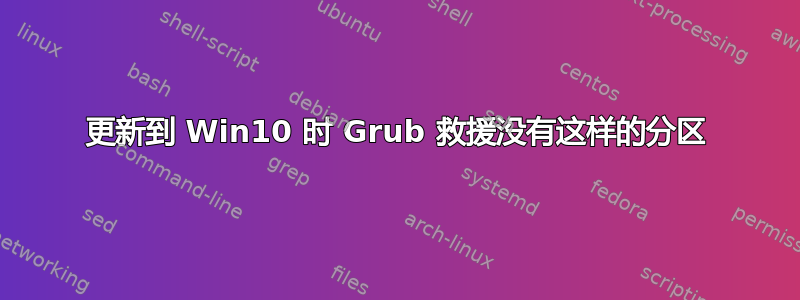
因此,我想将我的 Win7 分区更新为 Win10。除了 Win7,我还安装了 Ubuntu 14.04 和带有 Grub 的双启动。因此,在更新到 Win10 时,系统重新启动,然后我进入 grub 救援控制台,告诉我:
error: no such partition.
Entering rescue mode...
grub rescue >
我无法启动任何已安装的操作系统。当我输入 ls 时,它告诉我我的分区:
(hd0), (hd0, msdos5), (hd0, msdos3),(hd0, msdos2), (hd0, msdos1)
但是启动分区是(hd0,msdos6),这里没有列出。
我该怎么做才能修复 Grub 加载程序以完成 Win10 安装并拯救我的 Ubuntu?
答案1
从你的 Windows 10
以管理员身份运行 cmd 并输入:
bcdedit /set {bootmgr} path \EFI\ubuntu\grubx64.efi
重启


