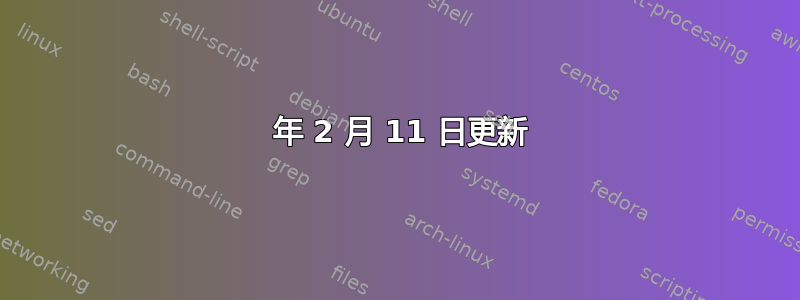
首先我要说的是,这篇文章与另一个帖子这是一年前制定的,但具体内容已经改变,我想再确认一下我是否应该提交错误报告,或者我是否应该先做些其他事情来尝试修复我的内核安装。
我更新了我的电脑,当我启动最新的内核时,我看到了紫色屏幕。当我尝试在该内核中运行恢复模式时,我看到了内核恐慌输出。
我尝试使用以下方法重新安装最新的 3.19 内核这里给出的建议。其输出如下(如果有任何有用的信息)。
sudo apt-get install --reinstall linux-image-3.19.0-49-generic
Reading package lists... Done
Building dependency tree
Reading state information... Done
The following package was automatically installed and is no longer required:
libx265-59
Use 'apt-get autoremove' to remove it.
0 to upgrade, 0 to newly install, 1 reinstalled, 0 to remove and 0 not to upgrade.
Need to get 0 B/16.8 MB of archives.
After this operation, 0 B of additional disk space will be used.
Can't exec "locale": Permission denied at /usr/share/perl5/Debconf/Encoding.pm line 16.
Use of uninitialized value $Debconf::Encoding::charmap in scalar chomp at /usr/share/perl5/Debconf/Encoding.pm line 17.
(Reading database ... 1029059 files and directories currently installed.)
Preparing to unpack .../linux-image-3.19.0-49-generic_3.19.0-49.55~14.04.1_amd64.deb ...
Can't exec "locale": Permission denied at /usr/share/perl5/Debconf/Encoding.pm line 16.
Use of uninitialized value $Debconf::Encoding::charmap in scalar chomp at /usr/share/perl5/Debconf/Encoding.pm line 17.
Done.
Unpacking linux-image-3.19.0-49-generic (3.19.0-49.55~14.04.1) over (3.19.0-49.55~14.04.1) ...
Examining /etc/kernel/postrm.d .
run-parts: executing /etc/kernel/postrm.d/initramfs-tools 3.19.0-49-generic /boot/vmlinuz-3.19.0-49-generic
run-parts: executing /etc/kernel/postrm.d/zz-extlinux 3.19.0-49-generic /boot/vmlinuz-3.19.0-49-generic
P: Checking for EXTLINUX directory... found.
P: Writing config for /boot/vmlinuz-3.19.0-49-generic...
P: Writing config for /boot/vmlinuz-3.19.0-47-generic...
P: Writing config for /boot/vmlinuz-3.16.0-60-generic.efi.signed...
P: Writing config for /boot/vmlinuz-3.16.0-60-generic...
No volume groups found
P: Installing debian theme... done.
run-parts: executing /etc/kernel/postrm.d/zz-update-grub 3.19.0-49-generic /boot/vmlinuz-3.19.0-49-generic
Setting up linux-image-3.19.0-49-generic (3.19.0-49.55~14.04.1) ...
Running depmod.
update-initramfs: deferring update (hook will be called later)
Not updating initrd symbolic links since we are being updated/reinstalled
(3.19.0-49.55~14.04.1 was configured last, according to dpkg)
Not updating image symbolic links since we are being updated/reinstalled
(3.19.0-49.55~14.04.1 was configured last, according to dpkg)
Examining /etc/kernel/postinst.d.
run-parts: executing /etc/kernel/postinst.d/apt-auto-removal 3.19.0-49-generic /boot/vmlinuz-3.19.0-49-generic
run-parts: executing /etc/kernel/postinst.d/initramfs-tools 3.19.0-49-generic /boot/vmlinuz-3.19.0-49-generic
update-initramfs: Generating /boot/initrd.img-3.19.0-49-generic
W: mdadm: /etc/mdadm/mdadm.conf defines no arrays.
run-parts: executing /etc/kernel/postinst.d/pm-utils 3.19.0-49-generic /boot/vmlinuz-3.19.0-49-generic
run-parts: executing /etc/kernel/postinst.d/update-notifier 3.19.0-49-generic /boot/vmlinuz-3.19.0-49-generic
run-parts: executing /etc/kernel/postinst.d/zz-extlinux 3.19.0-49-generic /boot/vmlinuz-3.19.0-49-generic
P: Checking for EXTLINUX directory... found.
P: Writing config for /boot/vmlinuz-3.19.0-49-generic...
P: Writing config for /boot/vmlinuz-3.19.0-47-generic...
P: Writing config for /boot/vmlinuz-3.16.0-60-generic.efi.signed...
P: Writing config for /boot/vmlinuz-3.16.0-60-generic...
No volume groups found
P: Installing debian theme... done.
run-parts: executing /etc/kernel/postinst.d/zz-update-grub 3.19.0-49-generic /boot/vmlinuz-3.19.0-49-generic
Generating grub configuration file ...
Warning: Setting GRUB_TIMEOUT to a non-zero value when GRUB_HIDDEN_TIMEOUT is set is no longer supported.
Found linux image: /boot/vmlinuz-3.19.0-49-generic
Found initrd image: /boot/initrd.img-3.19.0-49-generic
Found linux image: /boot/vmlinuz-3.19.0-47-generic
Found initrd image: /boot/initrd.img-3.19.0-47-generic
Found linux image: /boot/vmlinuz-3.16.0-60-generic
Found initrd image: /boot/initrd.img-3.16.0-60-generic
No volume groups found
Adding boot menu entry for EFI firmware configuration
done
现在我可以继续启动旧内核,但我想通过执行以下命令升级到 4.2:
sudo apt-get install --install-recommends \
linux-generic-lts-wily
这在我正在重新设置的桌面上起作用了,我想看看它是否能起作用。有趣的是HWE 文档声明这对于服务器来说是可以的,但没有提到对于桌面来说,这就是我一直推迟的原因。
2016 年 2 月 11 日更新
我尝试安装 4.2 内核,但遇到了同样的问题,所以我认为这与内核无关。我希望得到一些诊断此问题的建议。否则,我似乎需要执行完全重新安装。
答案1
Ubuntu 官方内核中的内核恐慌几乎总是应该报告给Launchpad 上的内核错误跟踪器,如果有必要,他们可能会将问题上报给上游的错误跟踪器 — — 当然,除非你发现类似的现有报告。
我相信对于你的情况也是如此。


